I have this app on Steam and I love it! It's perfect and I can do what I want, but the only thing I can't do is save my projects (My OS is Linux Nobara). I've been exporting the projects to png files but it'd be nice to save my projects.
Hello, I opened Pixelorama today and it suddenly makes my mouse drop to the bottom of the screen. It only happens when focused on Pixelorama but not when there is a menu up such as when I try to quit and it asks me if I want to save. I've never had an issue with Pixelorama before and I've never seen this strange issue either.
Is there anything that comes to mind that might be causing it? It won't be the mouse itself because it works fine everywhere else.
Hmm this is weird. Pixelorama has controller support and it is possible to move the mouse with one of the analog sticks, but the cursor shouldn't move by itself. We'll investigate to see if it's a bug on Pixelorama's end, and perhaps we could add some kind of setting for quickly disabling gamepad input.
So i Just Dowlanded It and I love it beacuse it's pretty Good for begginer and it's not even that messy the interface so it's very good, compared to other software like kitra which is quite complicated. The problem is that I only managed to find many tutorials so it was a little problem :(. Does anyone know any useful tutorials for future users (or for me?)
Stunning!! Really this is going to be the gold standard in pixel art tools.. but currently crippled by not having a simple to use rotate transform tool. Also lacking a quick image flip tool for things like duplicating and animating limbs.
Thank you! Rotation gizmos for selections are currently planned (and perhaps we could make a rotation or a transform tool as well), but for now flipping and rotation can be accessed by the Effects menu.
There’s an issue with this app. When I apply a gradient map filter to a layer, I can no longer use the color picker to select the original colors from my palette.
It seems that when the filter panel is open, a dark overlay appears behind it and making my color dirk. Is there any way to prevent this overlay or a solution to this problem?
For future users, to prevent the user interface from dimming when opening window dialogs, you can go to the Edit menu, Preferences, and under the Interface category, turn off "Dim interface on dialog popup".
Thanks to you people and your hard work on this app. I used this for nearly all of the art (outside of some vector editing for readables as this is not a text editor of course) in my latest horror game and I gave you people a shoutout at the end. Much appreciated. If you want any assets to put in your splashes at the intro, don’t hesitate to ask. All of the screenshots on my splash page use Pixelorama.
For the splashes, pixelorama conducts a splash screen event whenever pixelorama enters release candidate (or beta) stage. Pixelorama's next splashes are chosen from creations made during this event.
In fact the event's in progress right now, it ends on March 12th so there's still plenty of time left.(you can get more information on the Discord server😁)
This looks great! Thank you very much, glad that you found Pixelorama useful! And, just as Variable said, you are welcome to join the splash screen event in our Discord server!
Hi Orama Interactive! First let me just say that I love your program and I even bought it to further support you and Pixelorama is about 10,000 times better than Aseprite in every possible way. However with that said there are a few quality of life things that I want implemented like being to right-click when using any selection tool like the 'Magic Wand' to bring up a small window of options and allow us to deselect everything selected, rotate things immediately (and to allow us to flip it horizontally/vertically) or invert selection.I would also love to see a blur tool, burn tool and a gradient tool for ease of use. The last thing I would like updated because it is a bit finicky to get right and that is resizing the menus, when I correct one of them to be the size I want it changes everything and I don't like that at all.
Anyways, thank you for everything you do and I wish you guys the absolute best!
Hello, thank you for the feedback! As Variable already said, it is already possible to quickly deselect everything, either by going to the Selection menu and clicking on Clear, or by pressing Control + D. Same thing with inverting the selection, either Selection > Invert, or Control + I. All of the shortcuts can be changed in the Preferences. We are working on the ability to rotate selections directly, but it still needs some time to make it work properly.
Can you clarify as to what do you mean by resizing the menus? Are you referring to window dialogs, panels, or something else?
So you are going to ignore people that draw with tablets? I'll tell you one thing I hate using shortcut commands for absolutely everything it's one of my biggest pet-peeves. Looks like I'm going back to Aseprite after all. It's a shame, a real shame.
Forget my previous comment, this is already 1000000000000000 times better than Aseprite, after giving it a better, easy to come to that conclusion, some minor quality of life features would be great, but, this turned out to be mindblowing
Color cycling and some way to limit the color picker to emulate certain graphics chips and console limitations could be cool, like the CPS1's 16 bits with RGB and a "brightness" channel, the amstrad CPC's 3 level-per-channel, or Amiga and Megadrive's capability for Extra-Half Brite mode, along with the more straightforward "X bits per channel" setting
Interesting idea, we will keep it in mind, thanks for the suggestion! For now, your best bet would be working with palettes. The next stable version will also feature indexed mode, so the colors of projects that use that mode will be limited to the colors of the currently selected palette.
I was thinking less of the color palette in the modern sense and more as in the actual whole available array of colors available to a console or PCB. Like, there'd still be a way to make palettes, but the colors you can pick to make said palette would be limited, if one chooses to do so. "Color Gamut" could work as a term. And for consoles that have features like EHB or NES' "color filters", there should IMO be a way to toggle them so as to make accurate color picking easy (easier?), maybe some sort of "brush" to change colors to their equivalent in the EHB or color-filtered gamut? Glad to hear indexed mode is being worked on, though!
Pixelorama is the most user-friendly (whether you're a newbie or a seasoned sprite/pixel art crafter) and feature packed app of it's kind that I've ever seen. I was suggested to check you out in the Github issues section of another pixel art app that is no longer being developed, and I have to say, Pixelorama is far more than just a simply suitable alternative, it's a vastly superior experience in every regard.
Looking forward to seeing what kind of cool stuff I can create using this app over the coming weeks/months, and plan on tossing you guys a couple of bucks when I get paid later this week, you certainly deserve it! Thanks for being such awesome developers and actively listening to all of the people in the comments and implementing suggested features with crazy quickness. You rock!
Wow, thank you so much! We really appreciate all of the things you said, your support is a huge motivation for us to keep going. We do our best to listen to the needs of the community, so it is very re-assuring to hear that we're doing a good job at it, even though there are a lot of things that have been requested and have not been implemented yet. But rest assured that we are working on improving the software a lot, and the next stable version already will have quite a lot of new features!
Been using this for a few years now, but I wish you would fix the exporting screen, if you click the browse button and accidentally hit outside the file browser window, you are basically unable to do anything and would have to open task manager to close out and hope what you made was recently backed up.
Hy, thanks for reporting. This issue is caused by the file browser window going behind the Export window. There are a few possible workarounds to this bug.
- Disable single window mode from preferences (this will actually show separate windows and you'd be able to refocus the file dialog if it accidentally hides behind).
- as it's a popup so theoretically (i haven't checked) pressing Escape key should hopefully allow you to interact with UI again.
Was looking for alternatives to Aseprite, found a redit post, found this. OH MY GOSH AMAZING! The only complaint I have is that it needs an faster way to rotate. 9/10
Thank you very much! And yeah, agreed. We are already working on rotation gizmos for selections, but it's tricky to figure out so it's unsure when it will be ready, but we will be doing our best!
I discovered this tool the other day by chance and decided to try it. I'm no expert on Pixel Art software, but I must say: I really, really like this tool! I think it'll become my go-to when making assets for my games!
Hello! I want to report a bug... If I use the select tool and after it I try to use pencil where I changed the place of something it will works, but will not update what I'm doing. I need to hide the layer and them show it again to see what I'm doing.
This is such a cool app, it makes me think I could be an artist too. I'm okay with my calling not being a digital artist, but whoa, this made me feel like I have a shot!
We are all born artists, humanity is art. As children we're always seeking coloured pencils and papers, some of us stop seeking that after they grow up, but the urge is still in them. We're constantly afraid of being bad at art or we're undermining our skills but in reality we don't have to be good at something to enjoy it.
People with greater artistic skills are just trained more. They have either studied art more, they have given it more time to develop and they are developing other skills too like being observant of your surroundings and grounded. Art is a journey through our minds, everyone has it and can also be trained like a muscle anytime as long as we're breathing!
With those in mind, we are very happy that our application is trying to help you reestablish your connection with your inner artist, this is the best thing we could ever ask for!
Thank you! We appreciate the thought, but you don't have to donate if you can't afford to. We are still grateful that you use our software and for your kind words!
Looks like it, and I can confirm using the boring regular version does in fact work ;)
Related feature request, I guess: when you install via the itch.io desktop app, you end up with a folder containing a zip file, and not something you can just run. It’d be cool if you could make that work! Some apps that I’ve seen work this way are Ditherdragon and Crocotile3D (in addition to a bunch of games)
I'm encountering an issue when launching the tool on certain devices, specifically on my Samsung tablet in Firefox. When I try to open it, it just reloads the product page in fullscreen rather than launching the tool. Oddly, it works fine on my Samsung Z Fold when using Firefox, and it also launches correctly on my tablet if I switch to Chrome. I’m not sure if the problem lies with my tablet or Firefox, but I wanted to report it since it’s a bit frustrating. I prefer not to use Chrome. I didn’t see this issue mentioned in the troubleshooting guide, so perhaps others are experiencing it too.
By the way, I'm really enjoying the app so far. It’s a strong competitor to Pixel Studio with its toolset, and I especially appreciate the shading tool. I’d love to see an Android version someday and would be happy to pay for it!
Hello, thank you for reporting the issue! This is very weird, I just tried launching it on Firefox on an Android phone and it run fine. Perhaps it is some kind of issue with the mobile version of Firefox happening on certain devices, but I'm not sure why. We'll definitely keep this issue in mind though.
Thank you for the kind words as well, and we have plans on making an Android version sometime but it's not yet sure when, because right now we're focusing on improving the desktop and web versions a bit more, before having another version to maintain. But it will definitely happen some day, so stay tuned!
I searched for a good free pixel art editor for my next game (Spoiler), and after searching for literally 10 hours, and trying about 20 different editors, I stumbled across this one, and it was awesome!
Thank you so much for making this tool, and I hope you're okay with me making videos on it.
Hi! I've been closely monitoring this app since release and by the time Index Map was introduced I've decided to give it a try - Loving it so far. I do have a few suggestions:
- I would like to use integer zoom but it only scrolling in increments of 100% at very high zoom levels (3200% and over) makes it very slow to zoom in or out. The default zoom setting seems a bit uncontrollable as zooming in and out once produces different results. In my case, zooming out is slightly stronger than zooming in.
- A "center sprite to view" button would be great. Functionally it's best described as what happens when a new sprite is made.
- An "Erase" layer blend mode or effect would easily skip a step of manual labor when, for example, making opaque shapes with transparent icons within. As a gross oversimplication (I don't understand the inner tech of graphical design apps that well), "Erase" would use the layer's alpha value on the pixels to subtract the alpha value of all pixels underneath it, with 100% alpha meaning the pixel will be drawn as 0% opacity. I know GIMP has it, but that's pretty much it. Here's an image to help illustrate the effect:
Red is used here for clarity, but it shouldn't matter which color is used.
Again, thank you for making this wonderful application. Looking forward on seeing what the future will bring!
Hello, thank you for the feedback! - These are good observations, we will keep them in mind! - Do you mean a button that resets the canvas to view, or a button that centers the image content? If you want the first, it already exists. Select the zoom tool, go to its tool options on the right side and click on "Fit to frame". This will make the canvas be as it was when you first made the image. - Thanks to our contributor Variable, the Erase blend mode will be available in version 1.0.4!
For the second point: I was referring to doing nothing else but centering the sprite to the view. "Fit to frame" would zoom it in (thus messing with the zoom level) and 100% also centers the sprite to the view. What I'd be asking is: Could there be button (preferably hotkeyable) somewhere easy to access that only sets the sprite to the center of the frame, leaving the zoom level intact? That way, reorienting oneself is just a button/hotkey away.
I would think to the left or the right of the zoom slider at the top (as the current pixel position under the mouse is displayed to the right of it). On the right would make it within reasonable eyesight of the pixel position.
Though I'm not an UI/UX designer so I can't exactly say what would be best. ¯\_(ツ)_/¯
As an user, I'm okay with any place as long as it's always visible regardless of tool selected (just like the zoom slider is always visible, because the top bar is).
Hi, I already really like the software, I've been using it for a while, but I moved to 1.0.3 and I can't do any exports anymore, before I was on 0.11.4 and I didn't keep it, it's stupid, if there's a way to get this version back, while waiting to know about my problem
Just keep in mind that pxo files, palettes, shortcut profiles and layouts saved with 1.0 cannot be opened by older versions. Extensions made for 1.0 also do not work in older versions, and vice versa.
Hmm that's weird. Did this break after an update or are you a new user? Can you try going to the Window menu, Layouts and select another layout to see if it works? Alternatively, try deleting any extensions you may have, close and launch Pixelorama again, and download the extensions again,
hi im updating from pre 1.0 and it appears when i start pixelorama but dissapears a second later. the layouts didnt change any thing put when i click window and then panels a of the right mouse button settings appear
This may be due to the update from pre 1.0. The layout system got changed and 1.0+ layouts are not compatible with pre-1.0. Try going to C:\Users\[USERNAME]\AppData\Roaming\Pixelorama\ and deleting the layouts folder, and launch Pixelorama again.
← Return to tool
Comments
Log in with itch.io to leave a comment.
Hello, I was wondering if you had any plans to make the palette squares resizeable? They show up a bit small on my laptop.
Hy, It's already possible, place your mouse over the palette pannel and use Ctrl + scroll wheel up
This is also possible for timeline as well.
Thank You
I have not even glimpsed at the feature set yet.
That is a very cute cat! Thank you so much for your support :)
I have this app on Steam and I love it! It's perfect and I can do what I want, but the only thing I can't do is save my projects (My OS is Linux Nobara).
I've been exporting the projects to png files but it'd be nice to save my projects.
Apart from that, great app!
Nevermind. I used the app here, curious if I could save a project. Then I launched the app on Steam and I can finally save and open projects! :3
Hello, I opened Pixelorama today and it suddenly makes my mouse drop to the bottom of the screen. It only happens when focused on Pixelorama but not when there is a menu up such as when I try to quit and it asks me if I want to save. I've never had an issue with Pixelorama before and I've never seen this strange issue either.
Is there anything that comes to mind that might be causing it? It won't be the mouse itself because it works fine everywhere else.
Turns out it was the controller because Nvidia considered it a game.....
Hmm this is weird. Pixelorama has controller support and it is possible to move the mouse with one of the analog sticks, but the cursor shouldn't move by itself. We'll investigate to see if it's a bug on Pixelorama's end, and perhaps we could add some kind of setting for quickly disabling gamepad input.
This is an incredible tool, and you all are incredible people for choosing it to be Free & Open-source! Thank you for your efforts!
Thank you for the kind words!
So i Just Dowlanded It and I love it beacuse it's pretty Good for begginer and it's not even that messy the interface so it's very good, compared to other software like kitra which is quite complicated. The problem is that I only managed to find many tutorials so it was a little problem :(. Does anyone know any useful tutorials for future users (or for me?)
Hy 👋
https://youtube.com/playlist?list=PLnql7HGBVNywwxyjMR9TkLauwOJkSYCdX&si=l-qIieWAqUzn7GWu
Stunning!! Really this is going to be the gold standard in pixel art tools.. but currently crippled by not having a simple to use rotate transform tool. Also lacking a quick image flip tool for things like duplicating and animating limbs.
Thank you! Rotation gizmos for selections are currently planned (and perhaps we could make a rotation or a transform tool as well), but for now flipping and rotation can be accessed by the Effects menu.
This is absolutely amazing!
Thank you very much!
There’s an issue with this app. When I apply a gradient map filter to a layer, I can no longer use the color picker to select the original colors from my palette.
It seems that when the filter panel is open, a dark overlay appears behind it and making my color dirk. Is there any way to prevent this overlay or a solution to this problem?
Thanks!
never mind i found the solution..
Hy 👋, could you share the solution for any future users that may encounter this issue?
For future users, to prevent the user interface from dimming when opening window dialogs, you can go to the Edit menu, Preferences, and under the Interface category, turn off "Dim interface on dialog popup".
Thanks to you people and your hard work on this app. I used this for nearly all of the art (outside of some vector editing for readables as this is not a text editor of course) in my latest horror game and I gave you people a shoutout at the end. Much appreciated. If you want any assets to put in your splashes at the intro, don’t hesitate to ask. All of the screenshots on my splash page use Pixelorama.
https://negative-development.itch.io/r
Hy 👋,Thank you for the kind words ❤️.
For the splashes, pixelorama conducts a splash screen event whenever pixelorama enters release candidate (or beta) stage. Pixelorama's next splashes are chosen from creations made during this event.
In fact the event's in progress right now, it ends on March 12th so there's still plenty of time left.(you can get more information on the Discord server😁)
This looks great! Thank you very much, glad that you found Pixelorama useful! And, just as Variable said, you are welcome to join the splash screen event in our Discord server!
Awesome
Thank you!
Hi Orama Interactive! First let me just say that I love your program and I even bought it to further support you and Pixelorama is about 10,000 times better than Aseprite in every possible way. However with that said there are a few quality of life things that I want implemented like being to right-click when using any selection tool like the 'Magic Wand' to bring up a small window of options and allow us to deselect everything selected, rotate things immediately (and to allow us to flip it horizontally/vertically) or invert selection.I would also love to see a blur tool, burn tool and a gradient tool for ease of use. The last thing I would like updated because it is a bit finicky to get right and that is resizing the menus, when I correct one of them to be the size I want it changes everything and I don't like that at all.
Anyways, thank you for everything you do and I wish you guys the absolute best!
Hy, regarding the deselect selection, it is possible for you to do it using the shortcut (Ctrl + D)
And you can also Invert Selection using (Ctrl + I)
No.
Hello, thank you for the feedback! As Variable already said, it is already possible to quickly deselect everything, either by going to the Selection menu and clicking on Clear, or by pressing Control + D. Same thing with inverting the selection, either Selection > Invert, or Control + I. All of the shortcuts can be changed in the Preferences. We are working on the ability to rotate selections directly, but it still needs some time to make it work properly.
Can you clarify as to what do you mean by resizing the menus? Are you referring to window dialogs, panels, or something else?
So you are going to ignore people that draw with tablets? I'll tell you one thing I hate using shortcut commands for absolutely everything it's one of my biggest pet-peeves. Looks like I'm going back to Aseprite after all. It's a shame, a real shame.
This tool is great. Thank you so much for making it!
Thank you for the kind words!
Just donated, loving the tool, slowly but surely getting waaaaaaay better than Aseprite, thank you <3
Forget my previous comment, this is already 1000000000000000 times better than Aseprite, after giving it a better, easy to come to that conclusion, some minor quality of life features would be great, but, this turned out to be mindblowing
Thank you, much appreciated! What quality of life features would you like to see?
Color cycling and some way to limit the color picker to emulate certain graphics chips and console limitations could be cool, like the CPS1's 16 bits with RGB and a "brightness" channel, the amstrad CPC's 3 level-per-channel, or Amiga and Megadrive's capability for Extra-Half Brite mode, along with the more straightforward "X bits per channel" setting
Interesting idea, we will keep it in mind, thanks for the suggestion! For now, your best bet would be working with palettes. The next stable version will also feature indexed mode, so the colors of projects that use that mode will be limited to the colors of the currently selected palette.
I was thinking less of the color palette in the modern sense and more as in the actual whole available array of colors available to a console or PCB. Like, there'd still be a way to make palettes, but the colors you can pick to make said palette would be limited, if one chooses to do so. "Color Gamut" could work as a term. And for consoles that have features like EHB or NES' "color filters", there should IMO be a way to toggle them so as to make accurate color picking easy (easier?), maybe some sort of "brush" to change colors to their equivalent in the EHB or color-filtered gamut? Glad to hear indexed mode is being worked on, though!
Yeah I see. This feature is not planned at the moment, but it's definitely interesting and we're noting it for a future version.
alright, can't wait for it to be implemented eventually then!
⭐⭐⭐⭐⭐ amazing, sooo easy to learn and to achieve the result, so adviced
Thank you! :D
Pixelorama is the most user-friendly (whether you're a newbie or a seasoned sprite/pixel art crafter) and feature packed app of it's kind that I've ever seen. I was suggested to check you out in the Github issues section of another pixel art app that is no longer being developed, and I have to say, Pixelorama is far more than just a simply suitable alternative, it's a vastly superior experience in every regard.
Looking forward to seeing what kind of cool stuff I can create using this app over the coming weeks/months, and plan on tossing you guys a couple of bucks when I get paid later this week, you certainly deserve it! Thanks for being such awesome developers and actively listening to all of the people in the comments and implementing suggested features with crazy quickness. You rock!
Wow, thank you so much! We really appreciate all of the things you said, your support is a huge motivation for us to keep going. We do our best to listen to the needs of the community, so it is very re-assuring to hear that we're doing a good job at it, even though there are a lot of things that have been requested and have not been implemented yet. But rest assured that we are working on improving the software a lot, and the next stable version already will have quite a lot of new features!
This is great, really great, I was able to do pixel animations way easier than use to, and its fre
Thank you so much!!
This is pretty dang sick. Feels really fast and responsive program. Feels good to use.
Thanks for the kind words, we are happy that you like it!
Been using this for a few years now, but I wish you would fix the exporting screen, if you click the browse button and accidentally hit outside the file browser window, you are basically unable to do anything and would have to open task manager to close out and hope what you made was recently backed up.
Hy, thanks for reporting. This issue is caused by the file browser window going behind the Export window. There are a few possible workarounds to this bug.
- Disable single window mode from preferences (this will actually show separate windows and you'd be able to refocus the file dialog if it accidentally hides behind).
- as it's a popup so theoretically (i haven't checked) pressing Escape key should hopefully allow you to interact with UI again.
Thanks!
Btw, this bug is fixed and should be available in the next version 😁
(File dialogs should always be on top of other dialogs)
Yooo thank you! you're the Goat btw man
a pixel art program that is ALSO made with godot?
sold.
Glad you like it!
Was looking for alternatives to Aseprite, found a redit post, found this. OH MY GOSH AMAZING! The only complaint I have is that it needs an faster way to rotate. 9/10
Thank you very much! And yeah, agreed. We are already working on rotation gizmos for selections, but it's tricky to figure out so it's unsure when it will be ready, but we will be doing our best!
The curve tool is very useful.
Thank you, glad you like it!
It won't work with my drawing tablet
https://www.oramainteractive.com/Pixelorama-Docs/troubleshooting/#drawing-is-very-slow-when-using-a-drawing-tablet
I discovered this tool the other day by chance and decided to try it.
I'm no expert on Pixel Art software, but I must say: I really, really like this tool! I think it'll become my go-to when making assets for my games!
Thank you so much! We hope you will like it, and good luck on your games!
Hello! I want to report a bug...
If I use the select tool and after it I try to use pencil where I changed the place of something it will works, but will not update what I'm doing. I need to hide the layer and them show it again to see what I'm doing.
Hy👋, feel free to create an issue for it on GitHub (it'll also help a lot if you include a recording of the bug as well if you can 😁) https://github.com/Orama-Interactive/Pixelorama/issues
Alternatively you can also talk about it in the discord server (https://discord.gg/GTMtr8s)
This is an amazing app! I think the way tools are adjustably bound to the mouse buttons is really clever, allowing for huge productivity boost.
Thank you so much!
This is such a cool app, it makes me think I could be an artist too. I'm okay with my calling not being a digital artist, but whoa, this made me feel like I have a shot!
We are all born artists, humanity is art. As children we're always seeking coloured pencils and papers, some of us stop seeking that after they grow up, but the urge is still in them. We're constantly afraid of being bad at art or we're undermining our skills but in reality we don't have to be good at something to enjoy it.
People with greater artistic skills are just trained more. They have either studied art more, they have given it more time to develop and they are developing other skills too like being observant of your surroundings and grounded. Art is a journey through our minds, everyone has it and can also be trained like a muscle anytime as long as we're breathing!
With those in mind, we are very happy that our application is trying to help you reestablish your connection with your inner artist, this is the best thing we could ever ask for!
~ Erevoid
How do you update? Do I need to download it again?
See https://itch.io/post/11408179 :)
if I had some money I would donate. Amazing app.
Thank you! We appreciate the thought, but you don't have to donate if you can't afford to. We are still grateful that you use our software and for your kind words!
np :3
Hi there! I’m using the Flatpack on Fedora 41, and the “Save As” dialog never appears. Other File menu choices all seem to work.
Hy 👋, thanks for reporting 😃, this may likely be the same as this issue here:
https://github.com/Orama-Interactive/Pixelorama/issues/1115
As a workaround, you can try the other version (portable)
Looks like it, and I can confirm using the boring regular version does in fact work ;)
Related feature request, I guess: when you install via the itch.io desktop app, you end up with a folder containing a zip file, and not something you can just run. It’d be cool if you could make that work! Some apps that I’ve seen work this way are Ditherdragon and Crocotile3D (in addition to a bunch of games)
Hello,
I'm encountering an issue when launching the tool on certain devices, specifically on my Samsung tablet in Firefox. When I try to open it, it just reloads the product page in fullscreen rather than launching the tool. Oddly, it works fine on my Samsung Z Fold when using Firefox, and it also launches correctly on my tablet if I switch to Chrome. I’m not sure if the problem lies with my tablet or Firefox, but I wanted to report it since it’s a bit frustrating. I prefer not to use Chrome. I didn’t see this issue mentioned in the troubleshooting guide, so perhaps others are experiencing it too.
By the way, I'm really enjoying the app so far. It’s a strong competitor to Pixel Studio with its toolset, and I especially appreciate the shading tool. I’d love to see an Android version someday and would be happy to pay for it!
Thank you!
Hello, thank you for reporting the issue! This is very weird, I just tried launching it on Firefox on an Android phone and it run fine. Perhaps it is some kind of issue with the mobile version of Firefox happening on certain devices, but I'm not sure why. We'll definitely keep this issue in mind though.
Thank you for the kind words as well, and we have plans on making an Android version sometime but it's not yet sure when, because right now we're focusing on improving the desktop and web versions a bit more, before having another version to maintain. But it will definitely happen some day, so stay tuned!
Incredible easy, good looking, practical and sexy tool.
Thank you so much!
one of the best pixelart tools ive ever used
Thank you very much!
Hi! I've been closely monitoring this app since release and by the time Index Map was introduced I've decided to give it a try - Loving it so far. I do have a few suggestions:
- I would like to use integer zoom but it only scrolling in increments of 100% at very high zoom levels (3200% and over) makes it very slow to zoom in or out. The default zoom setting seems a bit uncontrollable as zooming in and out once produces different results. In my case, zooming out is slightly stronger than zooming in.
- A "center sprite to view" button would be great. Functionally it's best described as what happens when a new sprite is made.
- An "Erase" layer blend mode or effect would easily skip a step of manual labor when, for example, making opaque shapes with transparent icons within. As a gross oversimplication (I don't understand the inner tech of graphical design apps that well), "Erase" would use the layer's alpha value on the pixels to subtract the alpha value of all pixels underneath it, with 100% alpha meaning the pixel will be drawn as 0% opacity. I know GIMP has it, but that's pretty much it.
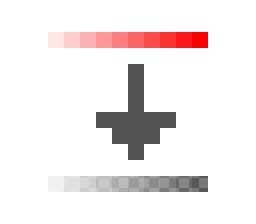
Here's an image to help illustrate the effect:
Red is used here for clarity, but it shouldn't matter which color is used.
Again, thank you for making this wonderful application. Looking forward on seeing what the future will bring!
Hy 👋, The Erase blend mode will now be available in the next version 🎉
Hello, thank you for the feedback!
- These are good observations, we will keep them in mind!
- Do you mean a button that resets the canvas to view, or a button that centers the image content? If you want the first, it already exists. Select the zoom tool, go to its tool options on the right side and click on "Fit to frame". This will make the canvas be as it was when you first made the image.
- Thanks to our contributor Variable, the Erase blend mode will be available in version 1.0.4!
Great!
For the second point: I was referring to doing nothing else but centering the sprite to the view. "Fit to frame" would zoom it in (thus messing with the zoom level) and 100% also centers the sprite to the view.
What I'd be asking is: Could there be button (preferably hotkeyable) somewhere easy to access that only sets the sprite to the center of the frame, leaving the zoom level intact? That way, reorienting oneself is just a button/hotkey away.
Again, thanks for the quick reply/fix!
That sounds useful indeed! Any ideas where that button should be placed?
I would think to the left or the right of the zoom slider at the top (as the current pixel position under the mouse is displayed to the right of it). On the right would make it within reasonable eyesight of the pixel position.
Though I'm not an UI/UX designer so I can't exactly say what would be best. ¯\_(ツ)_/¯
As an user, I'm okay with any place as long as it's always visible regardless of tool selected (just like the zoom slider is always visible, because the top bar is).
The feature will now be available in the next version (The option shall appear in the View menu, with a changeable hotkey of Shift + C)
Hello, I liked the idea of the program, but I want a Linux version AppImage
Hello, thank you! Unfortunately there are currently no plans for an AppImage version, but there is a Flatpak version if you are interested.
Thank you very much.
Hi, I already really like the software, I've been using it for a while, but I moved to 1.0.3 and I can't do any exports anymore, before I was on 0.11.4 and I didn't keep it, it's stupid, if there's a way to get this version back, while waiting to know about my problem
Hello, can you provide more information about the issue? What happens exactly when you try to export?
Older versions are available from Pixelorama's GitHub page, you can get 0.11.4 here: https://github.com/Orama-Interactive/Pixelorama/releases/tag/v0.11.4
Just keep in mind that pxo files, palettes, shortcut profiles and layouts saved with 1.0 cannot be opened by older versions. Extensions made for 1.0 also do not work in older versions, and vice versa.
The left and right tool options wont show up for some reason and also the palettes
vers: 1.3 windows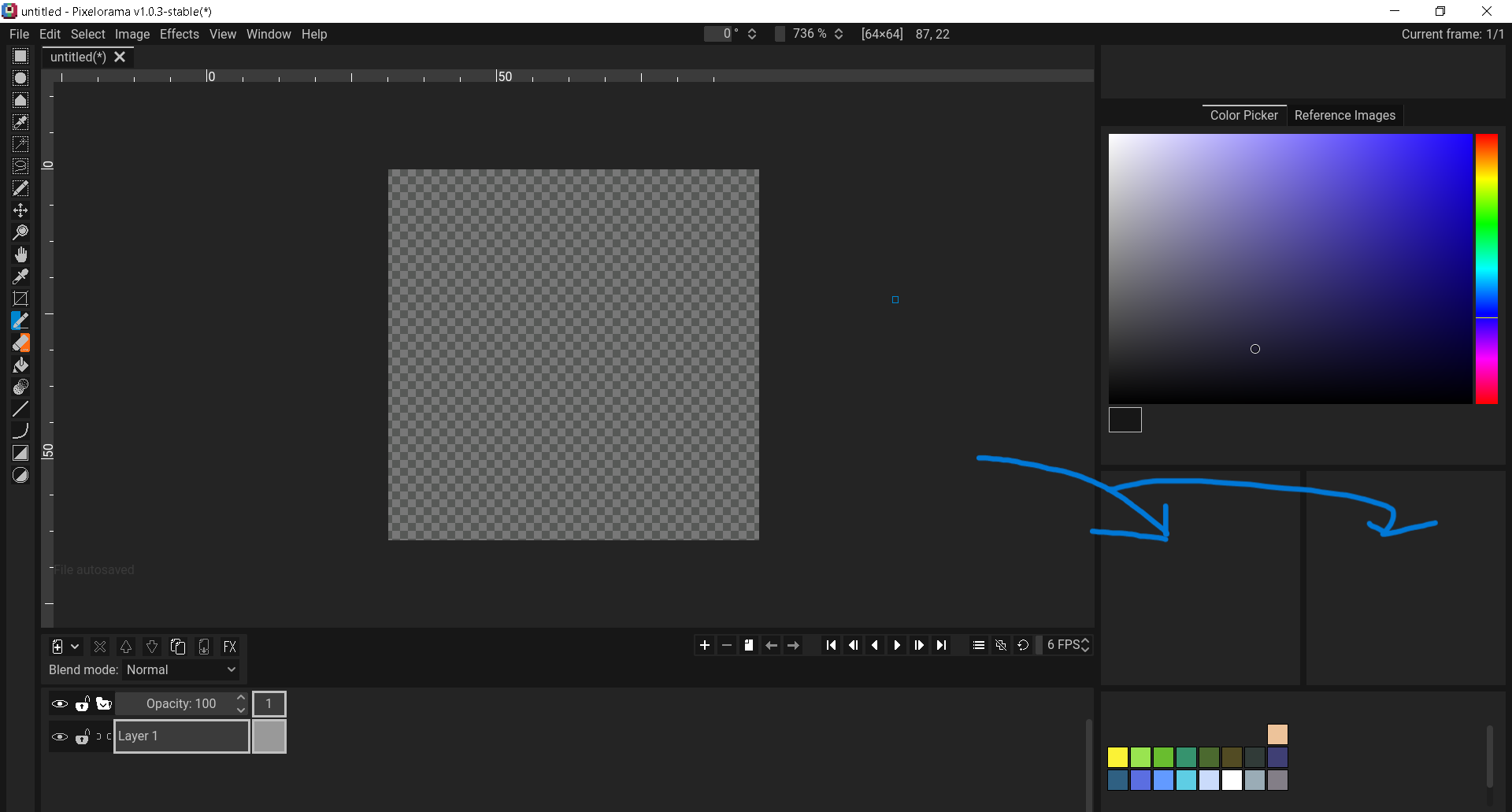
Hmm that's weird. Did this break after an update or are you a new user? Can you try going to the Window menu, Layouts and select another layout to see if it works? Alternatively, try deleting any extensions you may have, close and launch Pixelorama again, and download the extensions again,
hi im updating from pre 1.0 and it appears when i start pixelorama but dissapears a second later. the layouts didnt change any thing put when i click window and then panels a of the right mouse button settings appear
i have also tried going back versions
This may be due to the update from pre 1.0. The layout system got changed and 1.0+ layouts are not compatible with pre-1.0. Try going to C:\Users\[USERNAME]\AppData\Roaming\Pixelorama\ and deleting the layouts folder, and launch Pixelorama again.
i tried building from source code but even that didnt work
i think this is because of 1.0
i went back to 0.11.4 and it showed. is there a way to use 0.11 layouts with 1.0+?
0.11 layouts are not compatible with 1.0 and vice versa, unfortunately.