Hello, and thanks for the software. I have to ask, How do you do a "proper" installation of this program on linux? Usually, tar.gz files would come either with a readme file or a "configure" one, and yet the zip contains neither, so I don't have a way for link the software to say, my start menu.
I’m an Aseprite user and was about to move over to this program, but I had to stop because duplicate key mapping (by window focus) isn’t supported. Do you have any plans to add this in the future? thank you 🙏🏻
Thanks for the feedback! By duplicate key mapping, you mean that the same key shortcuts should be able to be assigned to different actions? If so, we can look into it more, the main worry is that allowing this could cause unexpected behavior, like a single key doing multiple stuff at once
Yes, exactly! In Aseprite, even if you assign duplicate keys, it automatically decides what to act on depending on which UI element is currently focused. For example, pressing the Delete key removes a cel if cel is selected, deletes a layer if the layer panel is focused, and clears the selected area if the canvas itself is focused.
(For me, features like canvas rotation, rulers, 3D, and OKLCH palettes are awesome additions. but we can still draw pixel art perfectly fine without those advanced features. Meanwhile, unfamiliar UX can feel like a pretty big hurdle until comfortable with it. I’ve recommended Pixelorama to some friends that currently using Aseprite, but can't make a strong case for switching to Pixelorama. I think this tool needs more stronger reasons to make people switch from Aseprite.) thank you!
ahh this program seems really great!! I haven't gotten to dig too deep into it yet but I so much love open-source options, thank you 🙏
I'm having an issue with the text tool though, where the output ends up pretty far from the preview. the deformation is happening regardless of size, font, or alignment (alignment doesn't update in the preview either). before and after:
sometimes it'll have additional artifacts, particularly when put on other stuff in the same layer. the brighter the color, the worse it is, like there's some lightening blending going on.
given the comment below I figure this isn't a universal issue, so I'm on Windows 10 x64bit, if that helps! otherwise, I'm having fun designing buttons for my webpage :D
I simply love this application, but I miss one thing, maybe I don't know yet, I'm trying to make a "led" banner with a phrase, but when I confirm the creation of the text (which is obviously larger than the screen size) the text is cut off, preventing me from making the pan effect.
the purple guidesHello! Good evening. I have a problem. How do I modify or remove the purple guides? I tried to select them but it can't do anything and when I try to select the rule, it only creates more guides. I can uncheck the box of "Show guides" to work normally, but they're still there. Can you help me, please?
I really like this program, but it's very frustrating that there is no undo/redo for palettes. My workflow involves using indexed texture mode, where I change the palette colors to see what looks good, but if it doesn't look good I need to change it back which is hard if I'm changing more than one palette color at a time. It's kind of a deal-breaker. If undo/redo for palettes becomes implemented I will probably become a patron.
Hello, thanks for the feedback! You are right that the lack of undo/redo for palettes is frustrating, the reason there is no undo/redo is because the undo/redo system works per-project, and the palettes are global, meaning that they are shared between projects. For the system to work, we'd need some other system that could tell when the user makes a change in the project, and when they make a change in the palette, and apply the appropriate undo.
Alternatively, what we are considering right now is project palettes, palettes that are being stored inside the project files themselves, so people could share projects with each other without having to worry about sharing their palettes as well, which is very useful especially for indexed mode. Project palettes will share the same undo stack as the rest of the changes that happen in the project, so we could finally support undo/redo. This will be implemented at some point, right now we're considering what the best system would be.
Hey, I really love this project and I just downloaded the latest version and I can't draw with a graphich tablet anymore. With mouse I can draw just fine but with graphic tablet it either only makes a dot or a straight line. (The last version I could find on my PC right now was 0.11.04 and there it works fine.) My tablet works fine in other programs like Krita.
Hello, I wanted to know what the default font is for the text tool since I started using it and by mistake I changed it and it doesn't appear in the font options. I've already tried them all and I really like it.
This is a very complete tools, although here are some things I noticed:
-No gradient tool (that i could find or see) or at least not like the one found in other software.
-Indexed colors behavior is weird. If I want to move 1 color to a different space that is currently empty (as to organize colors to my liking) then everything from the original color disappears.
I was a Piskel user and this amaze me! Really good tool with a light UI (that you can reshape a bit) with all the functionalities I had (I don't ask much) before + new stuffs while keeping it simple. Still adapting but you already convinced me, thanks!
this is a really lovely program. Thank you so much! Im getting into using the Godot engine myself and was looking for a program to make my own sprites. Now I can have my wife download it too so she can make her own sprites of our dog hahaha. <3
The more I use this program the more I'm amazed by how much functionality it contains. Everything just works how I'd expect it to. Very well thought out and implemented piece of software. Thank you.
Just updated, and on my 4k monitor it is starting off screen then it like freezes and I have to close it through task manager. I only have one monitor and it is my 4k one, I tried compatibly and setting scaling but that didn't help either.
muy buen programa, demasiado bueno como para que este gratis, creeme que si hubiera tenido aunque sea un dolar te lo hubiera donado, lo unico que puedo hacer es darle las gracias por permitir a todo el publico poder acceder a esta aplicacion, y desearles suerte para culaquier futuro proyecto,
Hi! nice program, i've been testing it out and works perfect!, but maybe they could add support for drawing tablets? like a wacom ctl-472... or any basic tablet, maybe a generic driver for compatibility?
See the Green box indicating which pixel I have selected? (Hint if you didn’t… Follow the red arrows). Is it possible to change that color?? I cannot see it, but I love this program, and I’d HATE to have to quit using it because of that dumb thing. Please help!!
EDIT : I’m not sure if this matters, but I’m using the Linux ARM version of pixelrama too.
Holy cow do I feel silly!! Well that's super rad, and thank you very much!! I actually really like pixelorama a lot. The way you can customize the UI, and the tools is really really killer. I don't think I'm color blind, but I'm wondering now because I could NOT see that blue square unless I had my nose pressed against the monitor. I kept coloring in the wrong pixels, it was making me bonkers! I'm not sure how I missed that setting, or maybe I thought it did something else, I'm not sure, but THANK YOU! I've been using "RealWorld Cursor Editor" for all my sprites. It's actually REALLY REALLY cool, but I see ACTUAL sprite editor programs that are geared towards video game making that have functions RWCE doesn't have, but I'm really amazed at how much functionality it does have, and it's really quite intuitive, and you can write your scripts to add custom functionality, but I'm not quite that advanced yet... Anyway, thanks again!!
Hello, does it appear when you try to save a pxo file or export an image? Or both? Error code 1 is a generic failed error which does not give much information unfortunately. It could be many things, from trying to save to a folder where you have no permission, to using characters that are not allowed in the name of the saved file. Does it happen all the time on all folders, or only at specific times?
If you are exporting, what type of image are you exporting? Multiple png images, a gif, a spritesheet or something else? If you can save pxo files without issue, an idea for a workaround would be to import these pxo files into the browser version and export the images from there, and they will be downloaded.
We need to have exact steps to reproduce the issue in order to help you, since the error itself does not give much information. Knowing some details about your device, such as your operating system, might be helpful as well.
Perhaps it's an issue with the path you're trying to save to (try a different path).
In the meantime there is a "LifeSaver" extension available in the extension manager (Edit > preferences > extensions > explore online). It kind of works like a session restore system. Try using it (with a VERY SHORT AUTOSAVE INTERVAL)
i just want to say thank you soo much for making this. once i finish making my game. i will make sure to buy the steam app and also donate 50 dollars if i do make money
Might we please get an Android version at some point? I believe that many users could benefit from this, as there aren't enough free Godot-built apps on Android, if any at all. Having a valid source of free competition would be really great for the pixel artists out there, or just those who love drawing and wish to expand our horizons.
It is planned, but there are some issues that we need to figure out first, mostly related to the user interface and touch gestures, and right now our main focus is improving the desktop experience.
Hi, I really appreciate your work on this software.
I'm experiencing a few issues. I'm using virtual tablet software to connect my Galaxy tablet as a graphic tablet. While pressure sensitivity works fine in Clip Studio Paint, it doesn't seem to work specifically in this software. Additionally, there's a slight lag at the start of each stroke – it's small but frustrating.
For context, my tablet driver is set to Wintab. When I switch to WinInk or auto, the pressure work but the cursor in the canvas doesn't move (I'm using version 1.1.1)
Thank you in advance for any guidance you can provide.
Hello! Just to clarify, are you changing your tablet driver from your tablet settings, or from Pixelorama's preferences? For tablets to work properly, the driver from Pixelorama's preferences need to match the driver you are actually using.
Apart from that, I'm afraid there is not much we can help you with. Pixelorama's entire tablet system is taken directly from Godot, so it is very possible that issues you may encounter with specific hardware are issues with Godot itself and would need to be reported there.
Hello!! Feature-wise, it's the exact same version. The Steam version benefits from some features that come naturally by Steam, such as automatic updates and achievements, but that's about it. It's mostly meant as a way for people to fund the development of the project. https://www.oramainteractive.com/Pixelorama-Docs/faq#q-what-benefits-does-the-st...
Porting the entire project to C++ would be a massive undertaking and we would lose all the benefits we get from Godot. What we can do, however, is to use C++ with GDExtension for certain algorithms to benefit from C++'s better performance. This is planned and it will eventually happen.
Hello! Very cool so far, the mouse right and left click is very interesting! I'm more use to Aseprite, but there's no arm64 built for it so I'm using your software, I'm impressed!
Noticed some issues for the moment, the blend mode seems to not work for me,idk what im doing wrong,the toggle layer visibility does not seem to work either and transparency doesnt work too (only for the layer, it works with the pen). Im currently using the Rasberry Pi 500 (basicly a Pi 5).
After further testing: The layers and the visibility works on my Windows Laptop but not on my Pi. :( On the Pi the issue was seen inside the application and on the web browser.
Idk if it could be done or if it has already, but im a huge fan of tilemaps. Would be cool to set up tilemaps and export them as tilemap layers in Godot!
Also I would like to suggest the rule to be editable in order to have the set of the rule by power of 2 rather than 0-25-50-100... etc! (So it would say 0-8-16-32-64) I think it would be nice for pixel art users to make sprites :)
Okay! After some testing again. I am able to confirm that it's not an issue where the transparency is working or not. It is that the layers for the blend mode and the layers visibility and transparency is not updated on change.
Issue:
Changes made to layers are saved correctly but only appear on the canvas after reopening the file, instead of updating immediately.
Steps to repro on a Rasberry Pi 500:
1. Launch Application.
2. Make two different layers,one with a square,second a circle.
3. Remove visibility on the second layer.
4.Notice the circle does is still there.
5. Save, close the Application, relaunch the Application and open the file.
6. Notice the circle disappeared, the canva was updated.
Thank you for the feedback and for the testing! Unfortunately this is hard for us to troubleshoot because we don't own a Raspberry Pi device to test it, we rely solely on user feedback, similarly to the macOS version. Not entirely sure what is causing the layer rendering to not be working on Raspberry Pis, but we will look further into it. The most likely scenario is that this is some kind of shader or GPU/GPU driver limitation. If that is indeed the case, we may need to re-write the layer rendering code, or make a simplified version of it with less features for devices that do not support the current version.
Good news! I figured out why the visibility and transparency layers weren’t updating properly. My Raspberry Pi uses OpenGL 3.1, and I believe that was causing the issue.
I was able to override it via the terminal to make it believe it support OpenGL 3.3 (even if it technically doesn’t), and that fixed everything! Visibility, opacity, and blending modes all work now. 😄
I also tried the different image effects.and it worked both without the OpenGL 3.3 support command and with it
Those were the command I used to make it work (only if the Application is launched via terminal):
Hi, the feature to import a tag from one project to another isn't working.(or I'm doing something wrong).
Today I discovered this feature exists, but when I tried to use it, it only imports the tag name and the number of layers, but not the content. All frames are empty.
I tried:
- Different projects
- Various resolutions
- Importing with and without generating the label
- Free and Steam versions.
Nothing works.
I use this app primarily for pixel art, and this feature would have saved me a lot of time, but now that I know it exists, it doesn't work. Please help.
Hello, thank for letting us know of the issue! This is indeed a bug in the latest version. We managed to fix this just now, and the fix will be available in the next stable version. If you'd like to use the current development version now with the fix, you can download a Nightly version temporarily, until the next stable is out: https://nightly.link/Orama-Interactive/Pixelorama/workflows/dev-desktop-builds/m...
← Return to tool
Comments
Log in with itch.io to leave a comment.
This is peak, thank you Orama 🙏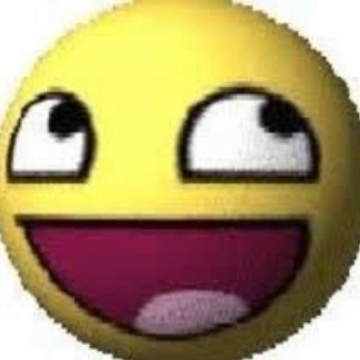
Thank you!
Hello, and thanks for the software. I have to ask, How do you do a "proper" installation of this program on linux? Usually, tar.gz files would come either with a readme file or a "configure" one, and yet the zip contains neither, so I don't have a way for link the software to say, my start menu.
There's also a Flatpack (Also Official) if you are interested https://flathub.org/en/apps/com.orama_interactive.Pixelorama
alright i might be dumb but how do i change the format of the picture from .pxo to .jpg for example
File > Export or Export As...
I’m an Aseprite user and was about to move over to this program, but I had to stop because duplicate key mapping (by window focus) isn’t supported.
Do you have any plans to add this in the future? thank you 🙏🏻
Thanks for the feedback! By duplicate key mapping, you mean that the same key shortcuts should be able to be assigned to different actions? If so, we can look into it more, the main worry is that allowing this could cause unexpected behavior, like a single key doing multiple stuff at once
Yes, exactly! In Aseprite, even if you assign duplicate keys, it automatically decides what to act on depending on which UI element is currently focused.
For example, pressing the Delete key removes a cel if cel is selected, deletes a layer if the layer panel is focused, and clears the selected area if the canvas itself is focused.
(For me, features like canvas rotation, rulers, 3D, and OKLCH palettes are awesome additions. but we can still draw pixel art perfectly fine without those advanced features. Meanwhile, unfamiliar UX can feel like a pretty big hurdle until comfortable with it. I’ve recommended Pixelorama to some friends that currently using Aseprite, but can't make a strong case for switching to Pixelorama. I think this tool needs more stronger reasons to make people switch from Aseprite.) thank you!
Wow que programa tan bueno y funciona con el navegador!!! Necesito una versión oficial para Android 🙏🏻
Thank you! An official Android version is planned, we just need to figure out how to solve some issues first! :D
ahh this program seems really great!! I haven't gotten to dig too deep into it yet but I so much love open-source options, thank you 🙏
I'm having an issue with the text tool though, where the output ends up pretty far from the preview. the deformation is happening regardless of size, font, or alignment (alignment doesn't update in the preview either). before and after:
sometimes it'll have additional artifacts, particularly when put on other stuff in the same layer. the brighter the color, the worse it is, like there's some lightening blending going on.
given the comment below I figure this isn't a universal issue, so I'm on Windows 10 x64bit, if that helps! otherwise, I'm having fun designing buttons for my webpage :D
Thanks for the feedback! Not entirely sure why this is happening yet, but we'll try to replicate and find the root of the issue!
I simply love this application, but I miss one thing, maybe I don't know yet, I'm trying to make a "led" banner with a phrase, but when I confirm the creation of the text (which is obviously larger than the screen size) the text is cut off, preventing me from making the pan effect.
Steps:
Thanks for the tip!
The program does not start, any solution?
Not sure, perhaps your computer is old. In that case you best bet it to use an older version (https://github.com/Orama-Interactive/Pixelorama/releases/tag/v0.11.4 )
Hi, use the pan tool to grab and move it outside the canvas area
That worked! Thank you very much!
It worked great but all of a sudden i couldnt draw anymore with my mouse could you help me? thanks.
Hy, you may have accidentally enabled"Alpha lock (the encircled icon in the image below)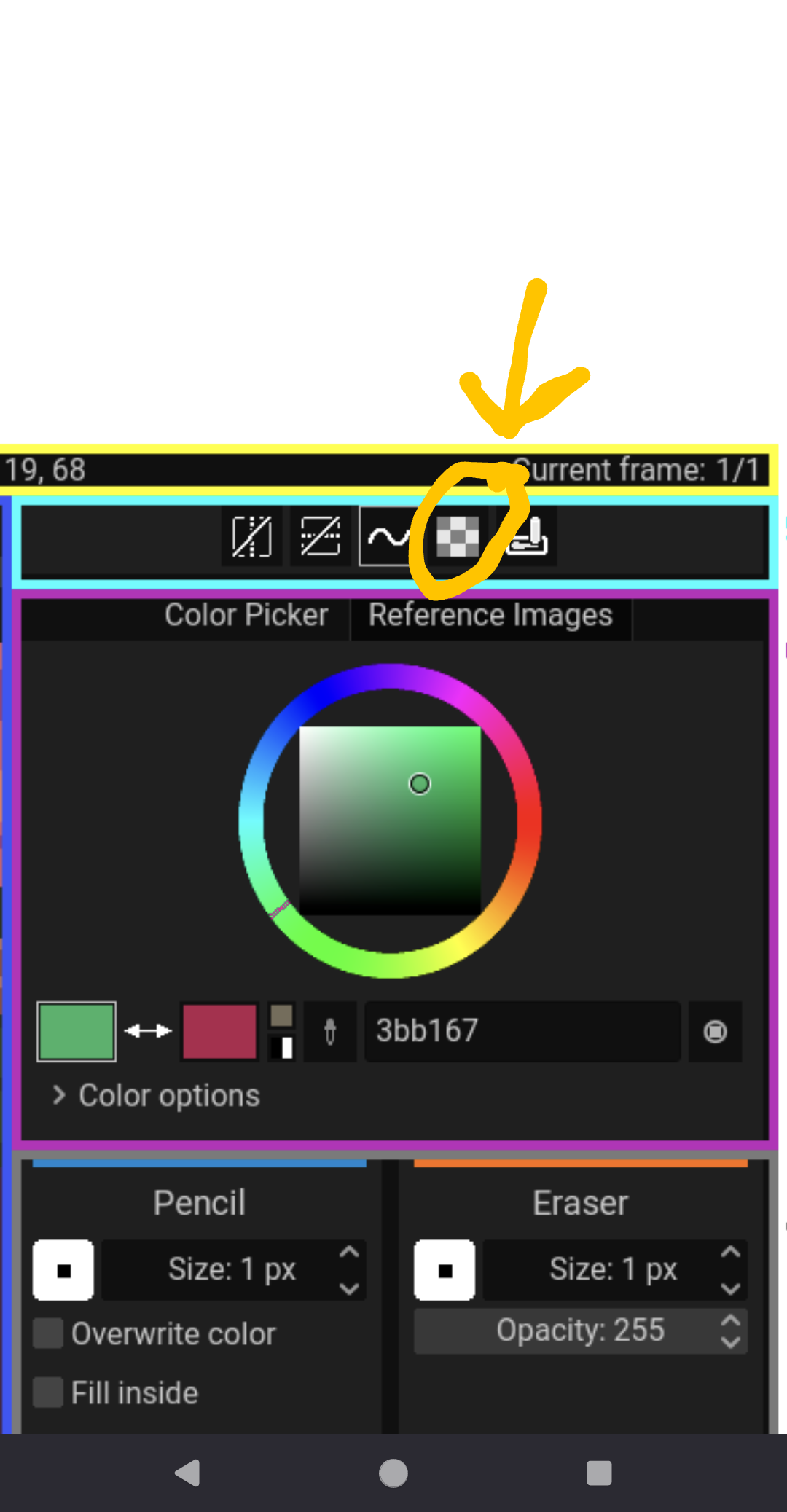
no it wasnt that, but i downloaded a different version and it works just fine. Thanks anyways :D.
My drawing tablet doesn't work with the windows app
(on the websute it works perfectly fine but in the app it doesn't detect my tablet)
Hy, you need to change the tablet driver from Edit > Preferences > Drivers e.g use wintab
https://www.oramainteractive.com/Pixelorama-Docs/troubleshooting#drawing-is-very-slow-when-using-a-drawing-tablet
TYSM
I really like this program, but it's very frustrating that there is no undo/redo for palettes. My workflow involves using indexed texture mode, where I change the palette colors to see what looks good, but if it doesn't look good I need to change it back which is hard if I'm changing more than one palette color at a time. It's kind of a deal-breaker. If undo/redo for palettes becomes implemented I will probably become a patron.
Hello, thanks for the feedback! You are right that the lack of undo/redo for palettes is frustrating, the reason there is no undo/redo is because the undo/redo system works per-project, and the palettes are global, meaning that they are shared between projects. For the system to work, we'd need some other system that could tell when the user makes a change in the project, and when they make a change in the palette, and apply the appropriate undo.
Alternatively, what we are considering right now is project palettes, palettes that are being stored inside the project files themselves, so people could share projects with each other without having to worry about sharing their palettes as well, which is very useful especially for indexed mode. Project palettes will share the same undo stack as the rest of the changes that happen in the project, so we could finally support undo/redo. This will be implemented at some point, right now we're considering what the best system would be.
As of 1.1.5 palettes (as project palettes) now have undo/redo
Hey, I really love this project and I just downloaded the latest version and I can't draw with a graphich tablet anymore. With mouse I can draw just fine but with graphic tablet it either only makes a dot or a straight line. (The last version I could find on my PC right now was 0.11.04 and there it works fine.) My tablet works fine in other programs like Krita.
Hy, you need to change the tablet driver from Edit > Preferences > Drivers e.g use wintab
https://www.oramainteractive.com/Pixelorama-Docs/troubleshooting#drawing-is-very-slow-when-using-a-drawing-tablet
NOTE:
In 1.1.3 making lines with pencil or eraser tool (using Shift) results in a bug where new selections are no longer drawn in correct place.
This fixes the issue: https://nightly.link/Orama-Interactive/Pixelorama/workflows/dev-desktop-builds/m...
Hello, I wanted to know what the default font is for the text tool since I started using it and by mistake I changed it and it doesn't appear in the font options. I've already tried them all and I really like it.
It's Roboto regular
Thanks, I already knew it, but when I put it in it looked different, so I deleted the program data, downloaded it again, and it fixed it.
This is a very complete tools, although here are some things I noticed: -No gradient tool (that i could find or see) or at least not like the one found in other software.
-Indexed colors behavior is weird. If I want to move 1 color to a different space that is currently empty (as to organize colors to my liking) then everything from the original color disappears.
There isn't a gradient tool but there does exist a Gradient effect
omg this is so cool!! Thanks for making this :D
Thanks for the kind words! :D
Wow thats actually a really good app man good job. A nice free alternative to those paid apps.
Thank you so much!
How do I access 0.11.4?
It says I need that to update old palettes.
Here ya go
https://github.com/Orama-Interactive/Pixelorama/releases/tag/v0.11.4
Thanks. I already found an old version in internet archive.
There really needs to be a link on this page: https://www.oramainteractive.com/Pixelorama-Docs/user_manual/palettes/
I was a Piskel user and this amaze me! Really good tool with a light UI (that you can reshape a bit) with all the functionalities I had (I don't ask much) before + new stuffs while keeping it simple. Still adapting but you already convinced me, thanks!
It would be nice to have a "current color" palette to have all the colors used in the project (or we can auto add colors we use already?)
Currently you can make a new palette and tell it to take all colors from current project/sprite
Set preset to "from current sprite"
And "Colors from" to current frame/cel/etc...
I've seen that, I was hoping for an automatic way but it's good enough, I guess. Thank you!
I could make an extension for it if that helps.
If you have the time, sure! Thank you very much!
Highly recommend Pixelorama! It's a blast to use for pixel art.✨
Thank you so much!
Incredible app !
Thank you!
this is a really lovely program. Thank you so much! Im getting into using the Godot engine myself and was looking for a program to make my own sprites. Now I can have my wife download it too so she can make her own sprites of our dog hahaha. <3
That's very sweet, thank you very much for the kind words!
The more I use this program the more I'm amazed by how much functionality it contains. Everything just works how I'd expect it to. Very well thought out and implemented piece of software. Thank you.
Thank you so much! Very happy to hear that it works well for you!
Just updated, and on my 4k monitor it is starting off screen then it like freezes and I have to close it through task manager. I only have one monitor and it is my 4k one, I tried compatibly and setting scaling but that didn't help either.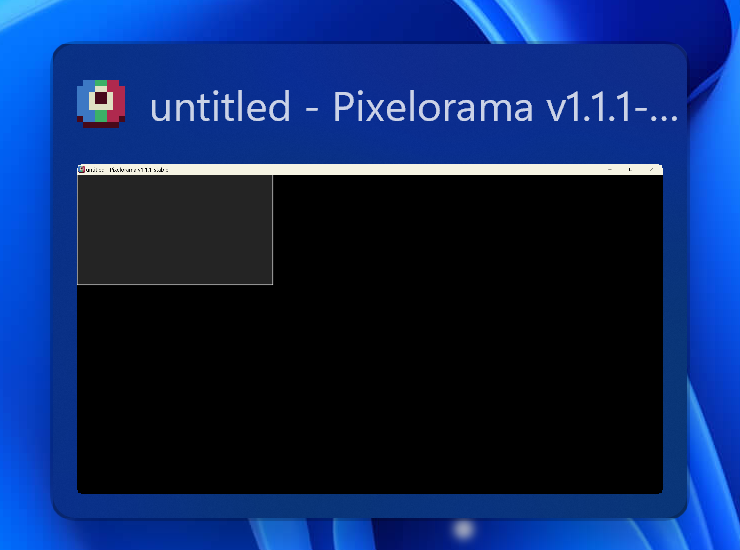
Hy, if you're on windows there's a shortcut (window key + left/right arrow key) that moves windows around. Hope that helps
Alternatively you could delete the config.ini file located at `C:\Users\[USERNAME]\AppData\Roaming\Pixelorama\`
Thank You, deleting config.ini did it.
Glad to help 😁
muy buen programa, demasiado bueno como para que este gratis, creeme que si hubiera tenido aunque sea un dolar te lo hubiera donado, lo unico que puedo hacer es darle las gracias por permitir a todo el publico poder acceder a esta aplicacion, y desearles suerte para culaquier futuro proyecto,
Thank you, we really appreciate it!
AMAZING PROGRAM! Thank you all so much for building something so good and still making it open-source!
Thank YOU so much for the kind words!!
Hi! nice program, i've been testing it out and works perfect!, but maybe they could add support for drawing tablets? like a wacom ctl-472... or any basic tablet, maybe a generic driver for compatibility?
P.D ur program has potential
It already has support for drawing tablets
Hello! If you are experiencing issues with drawing tables and you are using Windows, try changing the tablet driver from the Preferences. https://www.oramainteractive.com/Pixelorama-Docs/troubleshooting#drawing-is-very...
See the Green box indicating which pixel I have selected? (Hint if you didn’t… Follow the red arrows). Is it possible to change that color?? I cannot see it, but I love this program, and I’d HATE to have to quit using it because of that dumb thing. Please help!!
EDIT : I’m not sure if this matters, but I’m using the Linux ARM version of pixelrama too.
Hy, yes it can be changed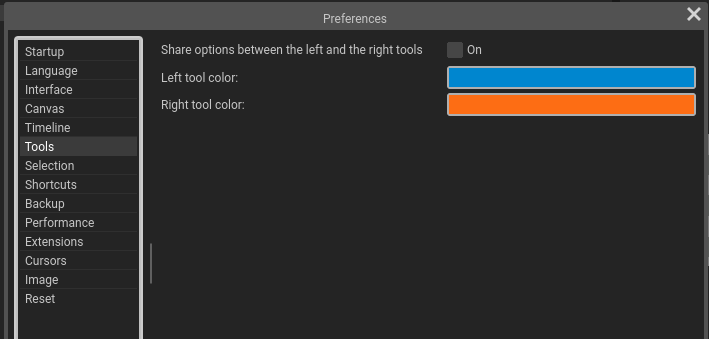
Edit > Preferences > Tools
Holy cow do I feel silly!! Well that's super rad, and thank you very much!! I actually really like pixelorama a lot. The way you can customize the UI, and the tools is really really killer. I don't think I'm color blind, but I'm wondering now because I could NOT see that blue square unless I had my nose pressed against the monitor. I kept coloring in the wrong pixels, it was making me bonkers! I'm not sure how I missed that setting, or maybe I thought it did something else, I'm not sure, but THANK YOU! I've been using "RealWorld Cursor Editor" for all my sprites. It's actually REALLY REALLY cool, but I see ACTUAL sprite editor programs that are geared towards video game making that have functions RWCE doesn't have, but I'm really amazed at how much functionality it does have, and it's really quite intuitive, and you can write your scripts to add custom functionality, but I'm not quite that advanced yet... Anyway, thanks again!!
>M<
There is also a mouse guide in the view menu, you may wish to give it a try 😁
Yes. That I DID actually know about. LOLza! Thanks again!
Hi uhh... Theres a tiny problem. It wont save it says *error 1*
Hello, does it appear when you try to save a pxo file or export an image? Or both? Error code 1 is a generic failed error which does not give much information unfortunately. It could be many things, from trying to save to a folder where you have no permission, to using characters that are not allowed in the name of the saved file. Does it happen all the time on all folders, or only at specific times?
well ith happens every time when I save in desktop
Do you save a pxo file, or export an image? As in, do you go to File > Save (Ctrl + S), or File > Export (Ctrl + E)? The difference between saving and exporting is better explained here: https://www.oramainteractive.com/Pixelorama-Docs/user_manual/save_and_export
If you are exporting, what type of image are you exporting? Multiple png images, a gif, a spritesheet or something else? If you can save pxo files without issue, an idea for a workaround would be to import these pxo files into the browser version and export the images from there, and they will be downloaded.
We need to have exact steps to reproduce the issue in order to help you, since the error itself does not give much information. Knowing some details about your device, such as your operating system, might be helpful as well.
How do i fix it i need to complete my game pls reply quickly!!!
Perhaps it's an issue with the path you're trying to save to (try a different path).
In the meantime there is a "LifeSaver" extension available in the extension manager (Edit > preferences > extensions > explore online). It kind of works like a session restore system. Try using it (with a VERY SHORT AUTOSAVE INTERVAL)
Thanks
it doesn't work :(
I'll look for another sprite maker while i'll wait for your respond
i just want to say thank you soo much for making this. once i finish making my game. i will make sure to buy the steam app and also donate 50 dollars if i do make money
Wow, thank you so much! We really appreciate that! :D
Might we please get an Android version at some point? I believe that many users could benefit from this, as there aren't enough free Godot-built apps on Android, if any at all. Having a valid source of free competition would be really great for the pixel artists out there, or just those who love drawing and wish to expand our horizons.
It is planned, but there are some issues that we need to figure out first, mostly related to the user interface and touch gestures, and right now our main focus is improving the desktop experience.
Perfectly understandable. Take all the time you need to polish those edges; you can't rush art, after all. ^^
Hi, I really appreciate your work on this software.
I'm experiencing a few issues. I'm using virtual tablet software to connect my Galaxy tablet as a graphic tablet. While pressure sensitivity works fine in Clip Studio Paint, it doesn't seem to work specifically in this software. Additionally, there's a slight lag at the start of each stroke – it's small but frustrating.
For context, my tablet driver is set to Wintab. When I switch to WinInk or auto, the pressure work but the cursor in the canvas doesn't move (I'm using version 1.1.1)
Thank you in advance for any guidance you can provide.
Hello! Just to clarify, are you changing your tablet driver from your tablet settings, or from Pixelorama's preferences? For tablets to work properly, the driver from Pixelorama's preferences need to match the driver you are actually using.
Apart from that, I'm afraid there is not much we can help you with. Pixelorama's entire tablet system is taken directly from Godot, so it is very possible that issues you may encounter with specific hardware are issues with Godot itself and would need to be reported there.
Hi, i just wondering, is pixelorama Itch io version Is different than The Steam (paid) version? (Or it is just same Feature? )
Hello!! Feature-wise, it's the exact same version. The Steam version benefits from some features that come naturally by Steam, such as automatic updates and achievements, but that's about it. It's mostly meant as a way for people to fund the development of the project. https://www.oramainteractive.com/Pixelorama-Docs/faq#q-what-benefits-does-the-st...
despite saving and exporting, i couldn't find my art anywhere, do you know how to fix this issue?
nevermind, i found it, it was in a specific spot of files (public pictures)
is time to pass project to c++, could be more fast in draw.
Porting the entire project to C++ would be a massive undertaking and we would lose all the benefits we get from Godot. What we can do, however, is to use C++ with GDExtension for certain algorithms to benefit from C++'s better performance. This is planned and it will eventually happen.
This is very good, keep it up!
Thank you very much!
Hello! Very cool so far, the mouse right and left click is very interesting! I'm more use to Aseprite, but there's no arm64 built for it so I'm using your software, I'm impressed!
Noticed some issues for the moment, the blend mode seems to not work for me,idk what im doing wrong,the toggle layer visibility does not seem to work either and transparency doesnt work too (only for the layer, it works with the pen). Im currently using the Rasberry Pi 500 (basicly a Pi 5).
After further testing: The layers and the visibility works on my Windows Laptop but not on my Pi. :(
On the Pi the issue was seen inside the application and on the web browser.
Idk if it could be done or if it has already, but im a huge fan of tilemaps. Would be cool to set up tilemaps and export them as tilemap layers in Godot!
Also I would like to suggest the rule to be editable in order to have the set of the rule by power of 2 rather than 0-25-50-100... etc! (So it would say 0-8-16-32-64) I think it would be nice for pixel art users to make sprites :)
Okay! After some testing again. I am able to confirm that it's not an issue where the transparency is working or not. It is that the layers for the blend mode and the layers visibility and transparency is not updated on change.
Issue:
Changes made to layers are saved correctly but only appear on the canvas after reopening the file, instead of updating immediately.
Steps to repro on a Rasberry Pi 500:
1. Launch Application.
2. Make two different layers,one with a square,second a circle.
3. Remove visibility on the second layer.
4.Notice the circle does is still there.
5. Save, close the Application, relaunch the Application and open the file.
6. Notice the circle disappeared, the canva was updated.
Thank you for the feedback and for the testing! Unfortunately this is hard for us to troubleshoot because we don't own a Raspberry Pi device to test it, we rely solely on user feedback, similarly to the macOS version. Not entirely sure what is causing the layer rendering to not be working on Raspberry Pis, but we will look further into it. The most likely scenario is that this is some kind of shader or GPU/GPU driver limitation. If that is indeed the case, we may need to re-write the layer rendering code, or make a simplified version of it with less features for devices that do not support the current version.
Just to get a better idea of shader support, do the image effects work when you try to apply them? (More info on image effects here: https://www.oramainteractive.com/Pixelorama-Docs/user_manual/image_effects)
Good news! I figured out why the visibility and transparency layers weren’t updating properly. My Raspberry Pi uses OpenGL 3.1, and I believe that was causing the issue.
I was able to override it via the terminal to make it believe it support OpenGL 3.3 (even if it technically doesn’t), and that fixed everything! Visibility, opacity, and blending modes all work now. 😄
I also tried the different image effects.and it worked both without the OpenGL 3.3 support command and with it
Those were the command I used to make it work (only if the Application is launched via terminal):
export MESA_GL_VERSION_OVERRIDE=3.3
export MESA_GLSL_VERSION_OVERRIDE=330
Funny thing is that I was able to fix this by trying to launch blender the same way.
Interesting! Glad you fixed the issue and thank you for posting your solution!
hej!
edit: I ended up solving the fullscreen issue, but the app doesn't work with my tablet.
it interacts with the pen in a weird way where just clicks register, but not dragging.
Hy, are you using windows? (is it a drawing tablet?)
if it's a drawing tablet, you need to change the driver from Edit > Preferences > Drivers.
thanks, that was it!
it works with wintab and dummy, but not with winink.
Hi, the feature to import a tag from one project to another isn't working.(or I'm doing something wrong).
Today I discovered this feature exists, but when I tried to use it, it only imports the tag name and the number of layers, but not the content. All frames are empty.
I tried:
- Different projects
- Various resolutions
- Importing with and without generating the label
- Free and Steam versions.
Nothing works.
I use this app primarily for pixel art, and this feature would have saved me a lot of time, but now that I know it exists, it doesn't work. Please help.
Hello, thank for letting us know of the issue! This is indeed a bug in the latest version. We managed to fix this just now, and the fix will be available in the next stable version. If you'd like to use the current development version now with the fix, you can download a Nightly version temporarily, until the next stable is out: https://nightly.link/Orama-Interactive/Pixelorama/workflows/dev-desktop-builds/m...
Apologies for the trouble caused.
Hey!!!
Hi jerb, I made an account called SonicStudiosGames on itch.io, can you check it out on my profile?
Are you sure? 🤣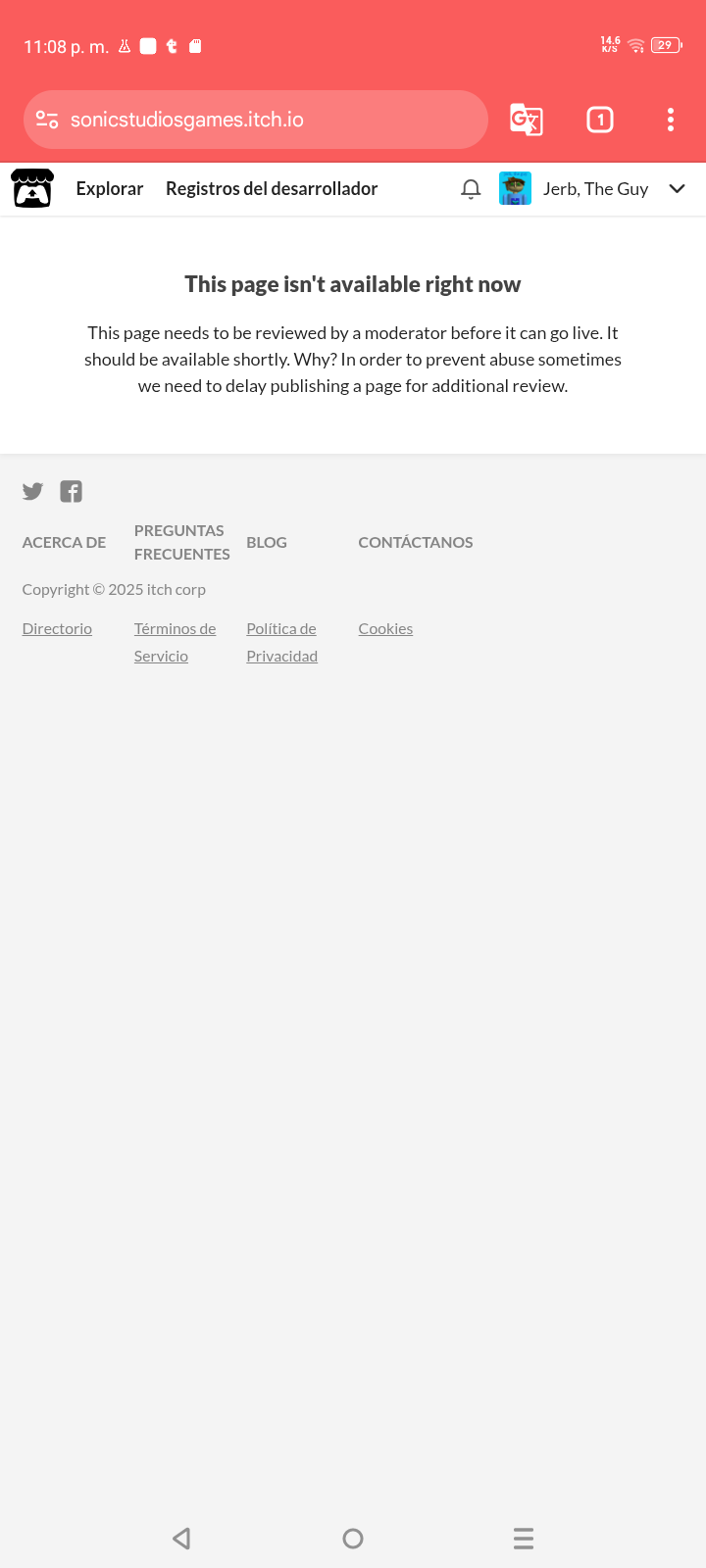
itch.io thinks I didn't make the account.
Yeah I'm sure, here's the new one https://foxodevelopsgames.itch.io/