Hi! I am developing a program with Godot and am wondering how you coded the drag-to-open system. I also noticed you can directly open .pxo files with it, and am wondering about that.
Hello! For the drag-to-open system, all you need to do is connect the `files_dropped` signal from SceneTree, and load the files from the PoolStringArray argument, which has the paths of the files you dropped. https://docs.godotengine.org/en/stable/classes/class_scenetree.html
It is made with the Godot Engine. If you look at Pixelorama's source code in GitHub, it's basically a Godot project. You can easily download it and run it in Godot! :)
As for your issue, we already solved it in Discord, but for anyone else that is reading, in the Web version, the only way to currently load .pxo files is to drag and drop them in Pixelorama. The "Open" option in the File menu does not work for .pxo files. This is a Web version limitation, the desktop versions do not have this issue.
Hi guys, i loved this software, using it now for a game i'm working on.
Just wanna know if there's some way to select and drag multiple layers of a frame simultaneously, would be awesome for my workflow, sometimes i draw in a bigger canvas than i need and need to relocate the drawing to make the canvas the smaller possible.
Also would like to know if you guys have plans to make a rotation tool for selected content instead of entire layer.
1) This is currently not possible, but we plan on working on it on a future update.
2) Yes, actually, on GitHub's master branch we have already made it possible for the rotate image effect to only affect the selection. This feature will be available in the next update, which will most likely be v0.8.2. Turning rotation into a tool, or making it easier to rotate a selection directly (probably through gizmos) is something we are also considering.
yes i was also waiting for a rotate tool, it would be great.
Also i was wondering if it would be possible to make an archive of older versions of pixelorama in case someone wants to use an older version of pixelorama due to compatibility issues etc.
I can't export, all I get is an error 12 message, and i tried making small changes, but it still gave me the same thing. I tried running as administrator and putting in the root, but it still gave me the same error. Please help
Hello. Can you tell us what operating system you are using and where are you trying to save? Error code 12 usually means that you can't save in that directory, which could potentially even be a permissions issue. For example, I'm using Windows 10, and error code 12 appears when I try to save on C:/Users, but it works when I save on Desktop.
also since download program goes unresponsive and a force shut down must completed. i like the idea of this program, i understand it is very new and probably still in development. however with not being able to freely move around canvas and its unresponsiveness after 15 min. im having some doubts.
New update looks great! Though, I've noticed as I move my cursor across the canvas, it gets really janky and shakes a whole bunch. Is this a bug in the new update? If you guys can help me with this, it would be greatly appreciated. Thank you!
I am really grateful for the new version! The new tools are really welcome. But I experience a tool hangup very often when I try to select pixels using the rectangular selection tool.
All I see is a small blue selection rectangle of 1x1px on the position I tried to drag a rectangle. But I cannot seem to do anything except for moving my cursor. I cannot erase pixels or draw them. And it really is starting to get rather frustrating. This bug did not exist in the previous version.
Hello, sorry for the trouble caused. When you say previous version, are you referring to 0.7 or 0.8? Between 0.8 and 0.8.1, the only changes in the selection rectangle were related to the new "cut" option, paste and delete. Does the issue have to do with either of these options?
We plan on reworking the selection system for 0.9, so it's possible this issue might be fixed by then.
Good grief, I would not know which I version I had before. I only know I did not update it since my last comment, so I'd say my previous version was the version available at that time. And to answer your other question, I don't think so. It just randomly hangs. Not the selection tool but every tool. I can move my cursor and click on buttons but it does not seem to do anything. As if your screen freezes and you can only move your cursor. I don't know how to explain it correctly. Next time it happens I'll take a screenshot, hopefully that clarifies more.
Hi! I was doing animation... I was saving a file, but suddenly the application crashed and now I can't open the file. The file size is 0 B. Can I somehow recover the file? Please, help :( ... (And this is the second time :'( )
Hello. Sorry about the issue, we are currently investigating the cause and trying to fix it. Do you have backups enabled? If so, when you open Pixelorama again it should tell you to reload a backup.
Hy, The new version works great and the Cut tool is very helpful. I was also looking for a feature similar to "Lock transparent pixels" in photoshop. A feature like that would be very helpful since i dont have photoshop on my Linux. Thanks
Hy there,i found that in V0.8 i could simply paste an image (.jpeg or .png) in "pixelorama_data/Brushes/" and it pixelorama would recognize it as a brush on restart(same was true for patterns) but in V0.81 this method only works for .png (i could still import it as pattern or brush from inside pixelorama or convert it to .png first before pasting) i was wondering if it is a bug and thought i should let you know.
Thanks for the feedback and sorry for the issue caused. Can you tell us a bit more about the bug? Are you choosing a color from the color pickers or from a palette? And after you do, it doesn't let you draw, or are there other steps involved? It is important for us to know how to reproduce the issue, so we can solve it. Thanks!
Really nice and intuitive pixel art program, really reminds me of the old flash program, so in that regards, it is very accessible. One thing that I have been searching this program up and down for that's in flash is a "folders" feature for layers, this program could really benefit from it, other than that it's a great program.
Line: select pencil but hold shift when drawing and it will draw a line
Mirror: in the properties of the line tool are options to mirror in the x and y axis (the mirror lines can be dragged)
Shapes: circle shape can be selected from the brush type of pencil along with its size. also, you can also add custom shapes (as brushes) by exporting a shape (e.g a square shape) as .png and import it back in pixelorama as a brush if you want a brush to be permanent simply move the .png to Pixelorama/pixelorama_data/Brushes/
you can also use this feature for tile set painting
Hello. Make sure that you're giving your file a proper name and not having it be blank. If you're using a downloaded version, also make sure that the directory path is valid, and it exists.
my pixelorama stopped working yesterday and when ii try to open my project it shows a pop up that says "pixelorama your free and open source sprite editor has stopped working" and then when i close the pop up the whole site closes
Hello. Are you using the Web version, or a downloaded version? Which browser and/or OS are you using? Does this issue happen only if you try and open a specific project?
I want to rotate a particular selected area of my image (e.g part of a hand), i tried "rotate image" but it rotated the entire image which is not what i want.I could achieve my goal by moving the part to another layer but it Sometimes gets confusing. Is there a tool for that without going to another layer?
Also the "Cut" option appears to be missing, it would be very helpful if i don't have to use copy and delete every time. other than that the software, its tools and its current UI are Amazing.
What do you mean, another format? If you're talking about file formats, projects can only be saved as .pxo files, (in File > Save) and exported only as .png or .gif files (in File > Export).
I really wanted to use this i also heard alot of good things about it but my pc is not strong enough to run it can you guys at orama make a light version so it can run on lower end devices please
Hello! Since Pixelorama is developed with the Godot Engine, it needs a computer that supports OpenGL 2.1 and up to run it. Unfortunately, there is nothing we can do about this. If you can run it, but you have performance issues, we will do our best to make it as optimized as possible.
It's a good idea, but we're probably not going to work on it in the foreseeable future, because we're focusing on making Pixelorama more feature complete and more polished. Perhaps at a later point in time, or if contributors would like to experiment with this!
hey! i've been using the app for a while, and tough it takes some time to get used to, it's very good! i only have one problem tough, it doesn't let me import palettes. Is there anything i can try?
In the 0.8 version, the "pixelorama" folder has been renamed to "pixelorama_data". Make sure your brushes, patterns and palettes are there. The Web version doesn't have them due to browser limitations.
I really like this program. One problem I'm having is when I copy and paste a path into the import palette field. I paste it to lead to my (F:) drive but upon pressing the enter key it doesn't do anything. Trying to load a gpl file also crashed it. I noticed the paths use forward slashes in the program but on Windows 10 it's backslashes.
I thought you should know about these problems for later updates.
Edit: only some crash Pixelorama, notably the Illu 32 colour palette.
Thanks for the feedback! Some gpl files were not working in v0.7, but this will be fixed in v0.8 which will release very soon. As for the issues with the file editor, we'll look more into them!
Hey Orama Interactive! Thanks for you beautiful app! I was hoping if you could add a moving selection where you could move the images and the other one if you could have a blur(blending) color if you could that would help me. Overall Its a really great app would recommend to friends!
Hello, thank you for the kind words! You can already create a selection with the rectangle selection, and move its contents by dragging it while pressing Shift. The selection system will get improved in a future update so hopefully this feature will become more obvious.
Hello, thank you for the kind words. A tile mode already exists, you can find it in the View menu, and select "Tile Mode". In v0.8, you will also be able to draw in the tile previews too!
having a problem where the mouse freezes up, i can use my mouse elsewhere on my pc, but whenever i enter back, my mouse is stuck in the same spot :(,, unsure how to fix this? (i am using a graphics pad, if that changes anything?)
otherwise i really love everything about pixelorama, its really great!
Thank you! It's working nicely after I've toyed with it for about ten minutes, although the issue didn't come up until I was about 30 minutes into it in v0.7. Should I let you know if I experience it again with this version? After I commented yesterday, I reloaded pixelorama 0.7 and it was working fine, so it might have been an issue on my end? But thank you for the support!
Whenever you have troubles with Pixelorama you can always ask on the Discord Server, there we can hear your calls for help faster ;), the main developer is also more active there.
Thank you, and sorry for the trouble caused. We're doing our best to prevent crashes, but since it's a new software and stuff are still being added to it, it's not very stable at the moment. Make sure to save often, and/or enable backups in the Preferences!
hello sorry if theres some faq somewhere i missed but i cant figure out how to export as a .gif with a transparent background (if possible at all). If someone could tell me whether or not its possible and if so how that would be nice of you :D
You can export gifs by clicking on the File menu, choosing Export, clicking the Animation tab and choosing the "All frames as a single file animation" option.
Its one of the best free and open source pixel art drawing software ever. Although some functions are not polished, its really nice if you don't want to buy Aseprite.
the main problem is that it will take 30 minutes to getting used to but its really powerful.
One thing I miss is:
tool such as shape drawing are missing although you can do shape with brushes but it wont support click and drag to change its size.
do you like it? Its actually made in godot.If you use godot, you can change it however you want. You should also join discord. There you can find what features are being added to upcoming version.
Its only 1 year old software and it is not even version 1.0 wait for more updates, surely it will have more polished features as well as more advantages compared to aseprite.
← Return to tool
Comments
Log in with itch.io to leave a comment.
Hi! I am developing a program with Godot and am wondering how you coded the drag-to-open system. I also noticed you can directly open .pxo files with it, and am wondering about that.
Hello! For the drag-to-open system, all you need to do is connect the `files_dropped` signal from SceneTree, and load the files from the PoolStringArray argument, which has the paths of the files you dropped. https://docs.godotengine.org/en/stable/classes/class_scenetree.html
To directly open files, you can use `OS.get_cmdline_args()`, which also returns a PoolStringAray. https://docs.godotengine.org/en/stable/classes/class_os.html#class-os-method-get...
Thanks! I can't find any way to use the SceneTree. Please tell me how i can find it!
Or maybe i can
You can call `get_tree()` from any node, and it will return the SceneTree https://docs.godotengine.org/en/stable/classes/class_node.html#class-node-method...
I made it print the file path, but i could not program it to get rid of the "[" and "]". How did you do it?
You can see Pixelorama's source code on GitHub. This, specifically, can be found in OpenSave.gd, in the handle_loading_files() method. https://github.com/Orama-Interactive/Pixelorama/blob/master/src/Autoload/OpenSav...
Oh, and can you try to fix the error where it doesn't save correctly? I use this a lot and it happens constantly.
"Error: can't save file. Error code: 23."
I am confused... is this made with Godot or from Godot
By the way the .pxo importer doesn't seem to work...
It is made with the Godot Engine. If you look at Pixelorama's source code in GitHub, it's basically a Godot project. You can easily download it and run it in Godot! :)
As for your issue, we already solved it in Discord, but for anyone else that is reading, in the Web version, the only way to currently load .pxo files is to drag and drop them in Pixelorama. The "Open" option in the File menu does not work for .pxo files. This is a Web version limitation, the desktop versions do not have this issue.
Hi guys, i loved this software, using it now for a game i'm working on.
Just wanna know if there's some way to select and drag multiple layers of a frame simultaneously, would be awesome for my workflow, sometimes i draw in a bigger canvas than i need and need to relocate the drawing to make the canvas the smaller possible.
Also would like to know if you guys have plans to make a rotation tool for selected content instead of entire layer.
Thanks for the tool, is helping a lot :D
Hello, thank you for the kind words!
1) This is currently not possible, but we plan on working on it on a future update.
2) Yes, actually, on GitHub's master branch we have already made it possible for the rotate image effect to only affect the selection. This feature will be available in the next update, which will most likely be v0.8.2. Turning rotation into a tool, or making it easier to rotate a selection directly (probably through gizmos) is something we are also considering.
yes i was also waiting for a rotate tool, it would be great.
Also i was wondering if it would be possible to make an archive of older versions of pixelorama in case someone wants to use an older version of pixelorama due to compatibility issues etc.
You can find older versions in our GitHub Releases page. https://github.com/Orama-Interactive/Pixelorama/releases
It's not recommended because generally the newest versions are more stable, and we will not fix issues that only exist on older releases.
I can't export, all I get is an error 12 message, and i tried making small changes, but it still gave me the same thing. I tried running as administrator and putting in the root, but it still gave me the same error. Please help
Hello. Can you tell us what operating system you are using and where are you trying to save? Error code 12 usually means that you can't save in that directory, which could potentially even be a permissions issue. For example, I'm using Windows 10, and error code 12 appears when I try to save on C:/Users, but it works when I save on Desktop.
also since download program goes unresponsive and a force shut down must completed. i like the idea of this program, i understand it is very new and probably still in development. however with not being able to freely move around canvas and its unresponsiveness after 15 min. im having some doubts.
while zoomed in on canvas, i am unable to freely move around the canvas. is there a way to move to the other side of my zoomed in canvas?
Hello! You can use the mouse wheel or Space while moving your mouse to move the canvas.
New update looks great! Though, I've noticed as I move my cursor across the canvas, it gets really janky and shakes a whole bunch. Is this a bug in the new update? If you guys can help me with this, it would be greatly appreciated. Thank you!
Hello. I do not experience this issue. What Operating System are you using?
I am using a Windows x64-based PC.
This looks pretty cool, but unfortunately is unusable on my machine (at least the web version) due to scaling issues.
I have a 4k screen, and the web version renders with all the text and controls extremely small. I have not tested the desktop version.
A fix to this issue would be appreciated.
Hello, thank you for the feedback. This is a known issue unfortunately. You can see this GitHub issue for more information https://github.com/Orama-Interactive/Pixelorama/issues/140
We will do our best to find a fix!
Hi
I am really grateful for the new version! The new tools are really welcome. But I experience a tool hangup very often when I try to select pixels using the rectangular selection tool.
All I see is a small blue selection rectangle of 1x1px on the position I tried to drag a rectangle. But I cannot seem to do anything except for moving my cursor. I cannot erase pixels or draw them. And it really is starting to get rather frustrating. This bug did not exist in the previous version.
Hello, sorry for the trouble caused. When you say previous version, are you referring to 0.7 or 0.8? Between 0.8 and 0.8.1, the only changes in the selection rectangle were related to the new "cut" option, paste and delete. Does the issue have to do with either of these options?
We plan on reworking the selection system for 0.9, so it's possible this issue might be fixed by then.
Good grief, I would not know which I version I had before. I only know I did not update it since my last comment, so I'd say my previous version was the version available at that time. And to answer your other question, I don't think so. It just randomly hangs. Not the selection tool but every tool. I can move my cursor and click on buttons but it does not seem to do anything. As if your screen freezes and you can only move your cursor. I don't know how to explain it correctly. Next time it happens I'll take a screenshot, hopefully that clarifies more.
Hi!
I was doing animation... I was saving a file, but suddenly the application crashed and now I can't open the file. The file size is 0 B. Can I somehow recover the file? Please, help :( ... (And this is the second time :'( )
Hello. Sorry about the issue, we are currently investigating the cause and trying to fix it. Do you have backups enabled? If so, when you open Pixelorama again it should tell you to reload a backup.
Hy, The new version works great and the Cut tool is very helpful. I was also looking for a feature similar to "Lock transparent pixels" in photoshop. A feature like that would be very helpful since i dont have photoshop on my Linux. Thanks
This is an interesting idea, we'll note it for a future update!
Hy there,i found that in V0.8 i could simply paste an image (.jpeg or .png) in "pixelorama_data/Brushes/" and it pixelorama would recognize it as a brush on restart(same was true for patterns) but in V0.81 this method only works for .png (i could still import it as pattern or brush from inside pixelorama or convert it to .png first before pasting) i was wondering if it is a bug and thought i should let you know.
Hello, yes that sounds like a bug, we will investigate it. Thanks for letting us know!
Thanks for the feedback and sorry for the issue caused. Can you tell us a bit more about the bug? Are you choosing a color from the color pickers or from a palette? And after you do, it doesn't let you draw, or are there other steps involved? It is important for us to know how to reproduce the issue, so we can solve it. Thanks!
I'm ditching Asperite. This program RULES!
Glad you like it!
love the program, great work.
how do i save?
i can export as png, can't save to desktop or documents as a .pxo
using pc version, keeps saying failed to save.
Hello, thank you! Can you try the new version, v0.8.1, and see if the problem still occurs?
works great, thanks
Really nice and intuitive pixel art program, really reminds me of the old flash program, so in that regards, it is very accessible. One thing that I have been searching this program up and down for that's in flash is a "folders" feature for layers, this program could really benefit from it, other than that it's a great program.
Thank you or the kind words and feedback! It's a good idea, we will most likely work on it on a future update.
They are already present in the program
Line: select pencil but hold shift when drawing and it will draw a line
Mirror: in the properties of the line tool are options to mirror in the x and y axis (the mirror lines can be dragged)
Shapes: circle shape can be selected from the brush type of pencil along with its size. also, you can also add custom shapes (as brushes) by exporting a shape (e.g a square shape) as .png and import it back in pixelorama as a brush if you want a brush to be permanent simply move the .png to Pixelorama/pixelorama_data/Brushes/
you can also use this feature for tile set painting
I seem to be unable to export anything made in pixelorama; it only says "directory path or file name not valid."
Hello. Make sure that you're giving your file a proper name and not having it be blank. If you're using a downloaded version, also make sure that the directory path is valid, and it exists.
my pixelorama stopped working yesterday and when ii try to open my project it shows a pop up that says "pixelorama your free and open source sprite editor has stopped working" and then when i close the pop up the whole site closes
Hello. Are you using the Web version, or a downloaded version? Which browser and/or OS are you using? Does this issue happen only if you try and open a specific project?
You are not the only one who is experiencing it.
I want to rotate a particular selected area of my image (e.g part of a hand), i tried "rotate image" but it rotated the entire image which is not what i want.I could achieve my goal by moving the part to another layer but it Sometimes gets confusing. Is there a tool for that without going to another layer?
Thank you in advance
Hello! Right now this is not possible, but we will implement it in one of the next updates.
Also the "Cut" option appears to be missing, it would be very helpful if i don't have to use copy and delete every time. other than that the software, its tools and its current UI are Amazing.
why is my pixelorama cant save their file?
Hello. Can you further explain what the problem is? What file are you trying to save?
this file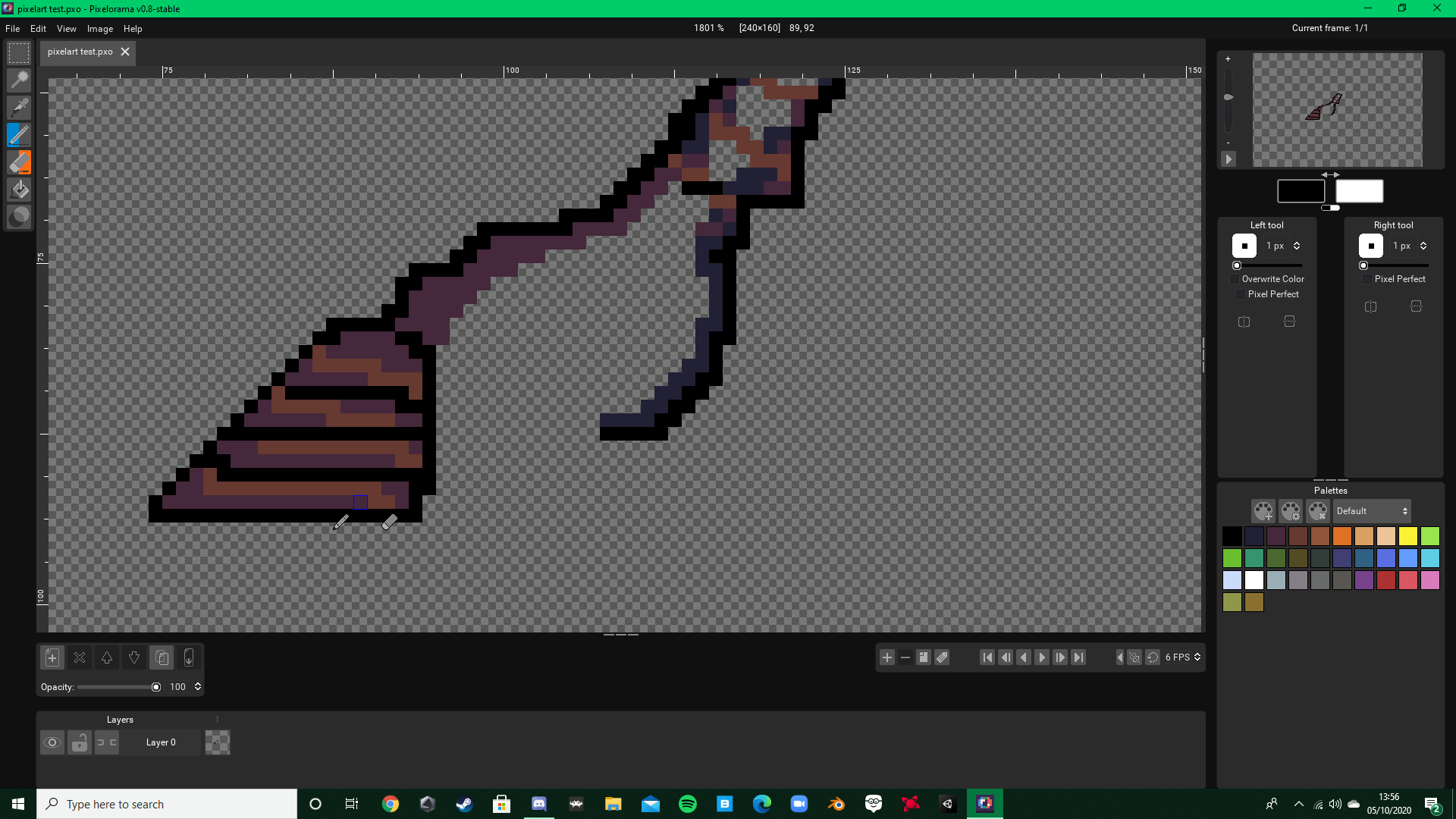
after i save the file and i come back to do the pixel art again i cant save the file
You can't save the project as a .pxo file, or export is as a png or gif? Does it show any errors?
i save the project using a pxo
failed to save even tho i use another format
What do you mean, another format? If you're talking about file formats, projects can only be saved as .pxo files, (in File > Save) and exported only as .png or .gif files (in File > Export).
oh ya i use the gba image size
i think my pixelorama is broken i cant even make a new file
i mean folder
This is an interesting idea, we will consider it for a future update!
I really wanted to use this i also heard alot of good things about it but my pc is not strong enough to run it can you guys at orama make a light version so it can run on lower end devices please
Hello! Since Pixelorama is developed with the Godot Engine, it needs a computer that supports OpenGL 2.1 and up to run it. Unfortunately, there is nothing we can do about this. If you can run it, but you have performance issues, we will do our best to make it as optimized as possible.
what is error code 23?
This is a known bug, see https://github.com/Orama-Interactive/Pixelorama/issues/331
Nice update, though I'm still waiting on a dedicated MSpaint-like line tool. To me it's a lot easier to make pixel art with this.
Are you considering making a Godot plugin version? It'd be awesome to just have it as a tab along with 2D and 3D.
It's a good idea, but we're probably not going to work on it in the foreseeable future, because we're focusing on making Pixelorama more feature complete and more polished. Perhaps at a later point in time, or if contributors would like to experiment with this!
We're very honored!
This update finally fixed the tablet issues that I was having after version 0.6.1! Thanks!
That's great to hear!
hey! i've been using the app for a while, and tough it takes some time to get used to, it's very good! i only have one problem tough, it doesn't let me import palettes. Is there anything i can try?
new version 0.8 is out today. They improved a lot of things and .pal support has been also included.
Hello! It's not in our plans, but perhaps we'll look into it for the future!
What's wrong with the patterns? And what do you mean by "fixing the HTML code"?
In the 0.8 version, the "pixelorama" folder has been renamed to "pixelorama_data". Make sure your brushes, patterns and palettes are there. The Web version doesn't have them due to browser limitations.
I really like this program. One problem I'm having is when I copy and paste a path into the import palette field. I paste it to lead to my (F:) drive but upon pressing the enter key it doesn't do anything. Trying to load a gpl file also crashed it. I noticed the paths use forward slashes in the program but on Windows 10 it's backslashes.
I thought you should know about these problems for later updates.
Edit: only some crash Pixelorama, notably the Illu 32 colour palette.
Thanks for the feedback! Some gpl files were not working in v0.7, but this will be fixed in v0.8 which will release very soon. As for the issues with the file editor, we'll look more into them!
No problem; glad I could help. I'm excited! Keep up the great work. :)
Thank you! We really appreciate the kind words, and we'll work hard to implement new and awesome stuff for future updates! :)
Hey Orama Interactive! Thanks for you beautiful app! I was hoping if you could add a moving selection where you could move the images and the other one if you could have a blur(blending) color if you could that would help me. Overall Its a really great app would recommend to friends!
Hello, thank you for the kind words! You can already create a selection with the rectangle selection, and move its contents by dragging it while pressing Shift. The selection system will get improved in a future update so hopefully this feature will become more obvious.
GODOT developer here.
Firs of all thak you for this awesome piece of software. It's incredible =)
Do you have any plan for including a "Tile mode" similar the one in Aseprite?
Hello, thank you for the kind words. A tile mode already exists, you can find it in the View menu, and select "Tile Mode". In v0.8, you will also be able to draw in the tile previews too!
having a problem where the mouse freezes up, i can use my mouse elsewhere on my pc, but whenever i enter back, my mouse is stuck in the same spot :(,, unsure how to fix this? (i am using a graphics pad, if that changes anything?)
otherwise i really love everything about pixelorama, its really great!
Could you try the latest 0.8-dev version?
Here is the link for web: https://orama-interactive.github.io/Pixelorama/early_access/
For downloads: https://github.com/Orama-Interactive/Pixelorama/actions/runs/235084700
(If the downloads are greyed out you have to sign into Github)
Thank you! It's working nicely after I've toyed with it for about ten minutes, although the issue didn't come up until I was about 30 minutes into it in v0.7. Should I let you know if I experience it again with this version?
After I commented yesterday, I reloaded pixelorama 0.7 and it was working fine, so it might have been an issue on my end? But thank you for the support!
Whenever you have troubles with Pixelorama you can always ask on the Discord Server, there we can hear your calls for help faster ;), the main developer is also more active there.
And if you have found a bug or something different that needs to get fixed, you can always open an issue on Github: https://github.com/Orama-Interactive/Pixelorama/issues
Awesome! Thank you!
Will you add Turkish language
You can see the current state of the Turkish language support here: https://crowdin.com/project/pixelorama/tr#
You are also able to contribute translations.
Thank you : ).
its really good but while working on a project, right as i was working on exporting it, the application crashed. thats my on;y problem. 8/10
Thank you, and sorry for the trouble caused. We're doing our best to prevent crashes, but since it's a new software and stuff are still being added to it, it's not very stable at the moment. Make sure to save often, and/or enable backups in the Preferences!
hello sorry if theres some faq somewhere i missed but i cant figure out how to export as a .gif with a transparent background (if possible at all). If someone could tell me whether or not its possible and if so how that would be nice of you :D
It's not possible right now, but it will be possible in the next version, v0.8!
epic thanks for the reply!
Can it export as a normal .gif tho? It only shows me the png option
You can export gifs by clicking on the File menu, choosing Export, clicking the Animation tab and choosing the "All frames as a single file animation" option.
Alright, thanks for the reply :)
8*/10*
Its one of the best free and open source pixel art drawing software ever. Although some functions are not polished, its really nice if you don't want to buy Aseprite.
the main problem is that it will take 30 minutes to getting used to but its really powerful.
One thing I miss is:
tool such as shape drawing are missing although you can do shape with brushes but it wont support click and drag to change its size.
do you like it? Its actually made in godot.If you use godot, you can change it however you want. You should also join discord. There you can find what features are being added to upcoming version.
Thank you! We plan on polishing it more in the future, and we'll most likely add shape tools too!
Its only 1 year old software and it is not even version 1.0 wait for more updates, surely it will have more polished features as well as more advantages compared to aseprite.