This is really nice, and i have been using it for a very long time, but this stoped working on my mac for a few month now. I have redownloaded the tool but it doesn't seem to work. maybe it's because of the Gotdot engine?
This program is better than most of the free photo editors I use online. I'll be using this for my new game and it will help a bunch. Thanks for making this!
I think this program is wonderful, both as a pixel art editor and Godot project! Something I would like to ask, though, is how you implemented the file picker.
Thanks! Although, in the browser, the FileDialog node doesn't allow opening user data; the proposal to solve this issue was from you, I think. Pixelorama, on the browser, opens the native file picker, rather than Godot's.
This is a very nice program to work with pixel art. But I wanna suggest to have a settings that can change a shortcut key, the pencil tool shortcut was too far away from my workspace and it's really painful. And also the background should not suppose to follow the screen, it should stay as it is. But this still is really great and I love it!
You can change some keyboard shortcuts in Edit>Preferences>Shortcuts by selecting a Custom preset. Rebind Pencil tool to any key you want.
You can also change the background look and behaviour in Edit>Preferences>Canvas. Just select Follow Canvas Movement so it behaves like you expected it to behave.
Thank you! It's an interesting suggestion and we'd like to implement this as well. Hopefully we will manage to do it at some point for a future update. :)
I'd like to report out a weird issue happening on my MacBook when downloading the .dmg from Chrome (haven't tried on other browsers yet) where it says that the disk image is damaged and can't be opened. Since this seems one of the best free pixel editors i've found so far, its kinda of a bummer, so I'd appreciate if you could give a look into that
Solo diré que este editor de pixel art es de lo mejor que me he encontrado y que este echo con Godot me sorprende y alegra bastante, espero que sigua mejorando y que te valla muy bien con este proyecto.
Utterly surprised about how smooth this is, even when opening big files and zooming in & out on large map drawings I do. Asesprite slowly dies when I do that, but this just works. Marvelous work!
I still cant believe it was made with Godot, thought GDscript would be as "slow" as python, but this is very snappy even for my potato laptop. Definitely a great software, however one thing that bugs me is the zoom tool, because to zoom out I have to change it in the options of the tool, which is not ideal when using a drawing tablet, it would be great to drag the pen or mouse instead to zoom in and out. Other thing that I would love is an accessible RGB and/or HSV slider on the UI to select the colors that I will use for the artwork.
We're very glad you like it and we appreciate your feedback! We will most likely change how the zoom tool works to make it more comfortable and easy to use and make it work like you described, maybe even for the next update. This was also discussed here: https://github.com/Orama-Interactive/Pixelorama/discussions/540
I can't seem to figure out how to use custom brushes. When I click create brush nothing happens. Pattern fill is also not working for me.
I'm a macOS user and well, most of the programs I run are unsigned and I'm used to fixing that. But this is a bit different, and modifying gatekeeper doesn't seem to affect the "damaged program warning", at least for me. Normally the warning for gatekeeper is different.
I tried changing the file to executable, and ultimately the only thing that actually worked for me was downloading the source and exporting it using godot. I can try and do a bit more testing if that helps.
Unfortunately, I don't own a Mac so I can't properly test the macOS version and we rely on the community's help and feedback. Pixelorama's macOS binaries are being generated through GitHub Actions workflows, which run on macOS and generate a .dmg file, which should have executable permissions, but it's unsigned and not notarized. So, in theory, disabling Gatekeeper should work. I'm not sure why it doesn't, but we'll do what we can to find a solution.
Yes. But so far it was decided that developing Pixelorama as an engine-agnostic standalone app is a priority. If you want a tighter integration with Godot there is "Godot Pixelorama Importer" plugin that will directly import .pxo files to your game project.
Hello, thank you! We don't own a Mac ourselves, but a contributor who does tried to download it and it seems to be the 0.9 version. Is it possible you downloaded an older version by accident? Maybe by clicking the download links on an older development log?
Huh. Weird, I redownloaded it, and it was still 0.8.3 both in "Get Info" and in the app. Then I deleted all traces of Pixelorama from my Downloads and Application folders, redownloaded it again, and there was 0.9!
I'm guessing it was either launching the old app when I tried to open the new one, or the old .dmg was being opened after the download. Sorry for the confusion.
Hello, thank you! What changes would you recommend to the keyboard shortcuts?
Currently, it's possible to change the shortcuts of the tools by going to Edit, Preferences, Shortcuts. In a future update, we will add more options as well as add more shortcuts for other buttons in the UI.
Hi, I'm really interested in this project! When will the AUR version be updated? the current build is broken and cannot be installed. ERROR: One or more files did not pass the validity check!
This is not as simple for me.
I have not installed any real file manager on my current Linux system because i like more to use the terminal for file management.
Thankfully there’s the download version of Pixelorama (which Can load .pxo files from the “Load” dialog. hopefully this feature will be in the web version soon).
This download version is for me a very good way to use Pixelorama right now because I am using it somewhat often.
Hello, the only requirement is that your device supports GLES2 / OpenGL 2.1, which it should since you are able to run Pixelorama. I am not able to replicate a crash in the current development version with the gradient window, so it's possible that this issue might have already been fixed. The next version, v0.9, will release in the next few days so feel free to try it then and see if it happens. We will put an announcement for the release, and sorry for the trouble caused.
There is some limited support for keyboard hotkeys already, most notably for tools. You can change their shortcuts by going to the Edit menu, Preferences and clicking on Shortcuts. We plan on improving customizable keyboard shortcut support in a future update!
Although there are hotkeys, they don't work well for me. For example, if I want the eraser tool while I am holding the pencil/brush tool, then I press E to change my tools but when I release that E button, the tools should change back to Pencil/Brush just like in Krita when you press E while using the brush, it only switches to eraser until you press the key, after that, the tool reverts to Brush.
Whoa. Was searching for an alternative for Piskel and didn't wanna use Aseprite. Happy I found your tool, works fine on latest Mac OS High Sierra. A good first impression!
← Return to tool
Comments
Log in with itch.io to leave a comment.
This is really nice, and i have been using it for a very long time, but this stoped working on my mac for a few month now. I have redownloaded the tool but it doesn't seem to work. maybe it's because of the Gotdot engine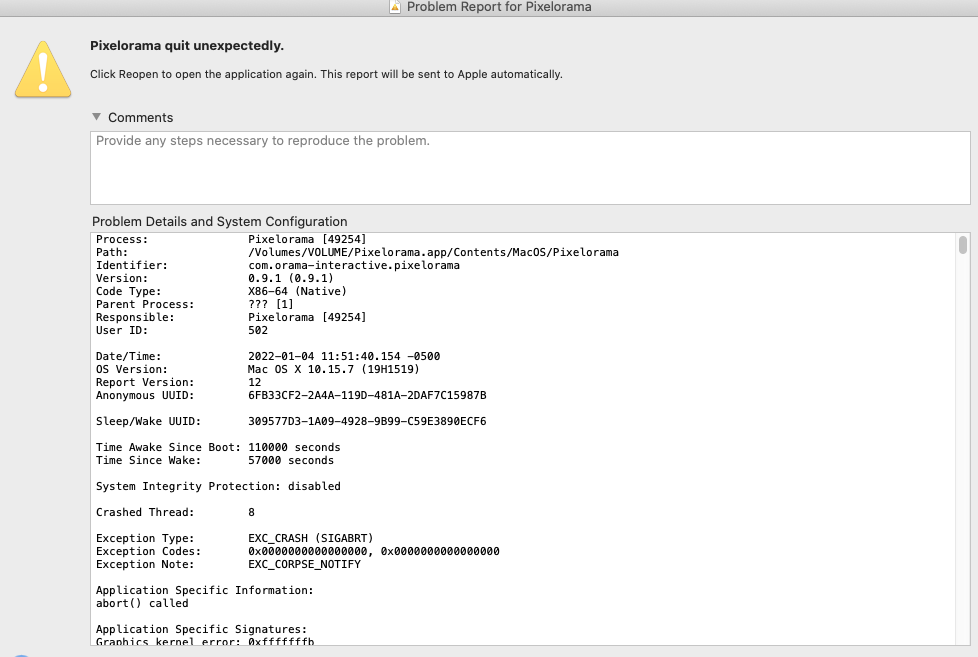 ?
?
I have an old mac. its macOsX 10.15
Hy, does the godot engine 3.4.2 work on your mac? if it does you could try running it using godot.
Hey, you're showing your UUID and other personal information, I don't recommend...
Tried to visit the orama-interactive.com site and it keeps saying connection refused.
It is currently unavailable until we remake it. For now, this page acts as the main site for Pixelorama.
This program is better than most of the free photo editors I use online. I'll be using this for my new game and it will help a bunch. Thanks for making this!
Glad to hear that you like it, we wish you good luck with your game! :D
I use this and I really love it. Quite simple in design but has many options to use! 10/10
We appreciate your kind feedback!
I think this program is wonderful, both as a pixel art editor and Godot project! Something I would like to ask, though, is how you implemented the file picker.
Thank you! We used the FileDialog node. https://docs.godotengine.org/en/stable/classes/class_filedialog.html
Thanks! Although, in the browser, the FileDialog node doesn't allow opening user data; the proposal to solve this issue was from you, I think. Pixelorama, on the browser, opens the native file picker, rather than Godot's.
Oh yeah, you are correct. For the Web browser we use a modified version of this addon. https://github.com/Pukkah/HTML5-File-Exchange-for-Godot
Thanks for the help! I'll look into that.
This is the best pixel art tool period. And its free. If you have money you should donate it.
Thank you for helping me make my indie game!
Thank you so much for your kind words! We can't wait to see your game! :D
This is a very nice program to work with pixel art. But I wanna suggest to have a settings that can change a shortcut key, the pencil tool shortcut was too far away from my workspace and it's really painful. And also the background should not suppose to follow the screen, it should stay as it is. But this still is really great and I love it!
You can change some keyboard shortcuts in Edit>Preferences>Shortcuts by selecting a Custom preset. Rebind Pencil tool to any key you want.
You can also change the background look and behaviour in Edit>Preferences>Canvas. Just select Follow Canvas Movement so it behaves like you expected it to behave.
Oh, I didn't know that was exists.. Thanks!
Thank you! It's an interesting suggestion and we'd like to implement this as well. Hopefully we will manage to do it at some point for a future update. :)
Super easy to pick up and learn. Also glad that it works well in both Linux and Windows. I donated $10 towards development.
Thank you very much! We really appreciate your donation and your kind words! :)
Great!
Thank you!
I'd like to report out a weird issue happening on my MacBook when downloading the .dmg from Chrome (haven't tried on other browsers yet) where it says that the disk image is damaged and can't be opened. Since this seems one of the best free pixel editors i've found so far, its kinda of a bummer, so I'd appreciate if you could give a look into that
nvm just read the full info text and found out about the troubleshooting page oof my bad
Thank you so much!! Spreading the word helps a lot!
So amazing! I love that is is free and easy to understand!
Thank you!!
Wow. Like it.try to used in my games.
Thank you! Can't wait to see what you create! :)
aesprite randomly disappeared from my laptop so I’m checking this out.
👀 Hope you will like it!
So far, I do! Even if I have no idea what I’m doing!
Super minimal and better than Aseprite to some degree
We are glad that you like it!
esta muy bien gracias por que sea gratuito, yo lo utilizo para crear mis sprites en godot para mis juegos!!! :D
Glad you like it! :D
:D
es ej mejor programa de pixeles, animacion, etc 😀
Thank you!
thanks this helped a lot! :D
Glad to help!
i use many itch.io things to code!
Comentario en Español Random.
Solo diré que este editor de pixel art es de lo mejor que me he encontrado y que este echo con Godot me sorprende y alegra bastante, espero que sigua mejorando y que te valla muy bien con este proyecto.
Thank you for your kind words!
Utterly surprised about how smooth this is, even when opening big files and zooming in & out on large map drawings I do. Asesprite slowly dies when I do that, but this just works. Marvelous work!
Thank you, glad to hear that it works fine!
I still cant believe it was made with Godot, thought GDscript would be as "slow" as python, but this is very snappy even for my potato laptop. Definitely a great software, however one thing that bugs me is the zoom tool, because to zoom out I have to change it in the options of the tool, which is not ideal when using a drawing tablet, it would be great to drag the pen or mouse instead to zoom in and out. Other thing that I would love is an accessible RGB and/or HSV slider on the UI to select the colors that I will use for the artwork.
We're very glad you like it and we appreciate your feedback! We will most likely change how the zoom tool works to make it more comfortable and easy to use and make it work like you described, maybe even for the next update. This was also discussed here: https://github.com/Orama-Interactive/Pixelorama/discussions/540
Thank you for creating this tool. It's an excellent open source alternative to Aseprite.
Happy that you like it!
Mac Big Sur 11.6 - "Pixelorama is damaged and cannot be opened"
Hello, perhaps this could help you: https://orama-interactive.github.io/Pixelorama-Docs/troubleshooting#macos-says-t...
Thanks so much. I'll check it out.
This is honestly a lovely tool, thank you.
I can't seem to figure out how to use custom brushes. When I click create brush nothing happens. Pattern fill is also not working for me.
I'm a macOS user and well, most of the programs I run are unsigned and I'm used to fixing that. But this is a bit different, and modifying gatekeeper doesn't seem to affect the "damaged program warning", at least for me. Normally the warning for gatekeeper is different.
I tried changing the file to executable, and ultimately the only thing that actually worked for me was downloading the source and exporting it using godot. I can try and do a bit more testing if that helps.
Hello, thank you! Create brush only works when there's an active selection. For more information about brushes, you can read our documentation: https://orama-interactive.github.io/Pixelorama-Docs/concepts/brush
Unfortunately, I don't own a Mac so I can't properly test the macOS version and we rely on the community's help and feedback. Pixelorama's macOS binaries are being generated through GitHub Actions workflows, which run on macOS and generate a .dmg file, which should have executable permissions, but it's unsigned and not notarized. So, in theory, disabling Gatekeeper should work. I'm not sure why it doesn't, but we'll do what we can to find a solution.
The following command worked for me:
xattr -c /Applications/Pixelorama.app
Wonderful job what you are doing with this app, will undoubtedly become one of the indispensable for pixelart
Thank you so much!
Have you ever thought of putting your project in godot game engine natively, because if that happened it would be epic
Yes. But so far it was decided that developing Pixelorama as an engine-agnostic standalone app is a priority. If you want a tighter integration with Godot there is "Godot Pixelorama Importer" plugin that will directly import .pxo files to your game project.
It's not a priority. The goal is to work on a standalone app first. Pixelorama is meant for everyone not just Godot developers.
But you can use the plugin I mentioned; it will make re-importing of changed .pxo files to your game project automatic.
OK but pixeloroma is still one of the best godot tools I´ve ever seen, and I´m using it when I found out it exsisted
That would be massively epic.
Just a heads up: it appear that the "0.9" Mac download still actually contains the 0.8.3 executable.
That said, the web version of 0.9 is a great update and has added everything I'd hoped to see. Can't wait to be able to use it on my Mac natively.
Hello, thank you! We don't own a Mac ourselves, but a contributor who does tried to download it and it seems to be the 0.9 version. Is it possible you downloaded an older version by accident? Maybe by clicking the download links on an older development log?
Huh. Weird, I redownloaded it, and it was still 0.8.3 both in "Get Info" and in the app. Then I deleted all traces of Pixelorama from my Downloads and Application folders, redownloaded it again, and there was 0.9!
I'm guessing it was either launching the old app when I tried to open the new one, or the old .dmg was being opened after the download. Sorry for the confusion.
This looks pretty promising and seems to be a valid free replacement for Asperite. I Justlove how smooth it is. keep up the good work!
Edit: One suggestion comes to mind after trying this: Please standardize the keyboard shortcuts.
Hello, thank you! What changes would you recommend to the keyboard shortcuts?
Currently, it's possible to change the shortcuts of the tools by going to Edit, Preferences, Shortcuts. In a future update, we will add more options as well as add more shortcuts for other buttons in the UI.
Hi, I'm really interested in this project!
When will the AUR version be updated? the current build is broken and cannot be installed.
ERROR: One or more files did not pass the validity check!
Hello! The AUR version is not maintained by us, so we're not sure when it will be updated or why this error appears.
Oh, I see, Thank you for the quick response!
The Pixelorama AUR packages are distributed by different maintainers.Please contact them and make them aware of the new update :)!
Oh, I see, Thank you for the quick response!
Why can’t I load .pxo (Pixelorama) files in the web version?
After downloading Pixelorama for my computer, I found that the computer edition uses its own file dialog that recognizes .pxo files.
The web version uses the browser’s file dialog that, in Pixelorama version 0.8.3-stable, does not recognize .pxo files.
Hello, the only way to load .pxo files in the Web editor right now is to simply drag and drop them as files into the application area itself.
This is not as simple for me. I have not installed any real file manager on my current Linux system because i like more to use the terminal for file management.
Thankfully there’s the download version of Pixelorama (which Can load .pxo files from the “Load” dialog. hopefully this feature will be in the web version soon). This download version is for me a very good way to use Pixelorama right now because I am using it somewhat often.
Hello, I love this software but what are the system requirements?
The software crashes if I open the gradient window.
Hello, the only requirement is that your device supports GLES2 / OpenGL 2.1, which it should since you are able to run Pixelorama. I am not able to replicate a crash in the current development version with the gradient window, so it's possible that this issue might have already been fixed. The next version, v0.9, will release in the next few days so feel free to try it then and see if it happens. We will put an announcement for the release, and sorry for the trouble caused.
This is an amazing project! I've tinkered around a bit and everything works, I plan on using this for my future projects.
Thank you, we're very glad that you like it! Can't wait to see what you create! :D
The best pixel art software
Thank you very much!
OMG! This is exactly what I've been looking for!
Thank you so much Orama Interactive!! :D
Happy that you like it! :D
Hi. While working on other software, I use hotkeys to make my work easier, so I would appreciate if you added hotkey support.
There is some limited support for keyboard hotkeys already, most notably for tools. You can change their shortcuts by going to the Edit menu, Preferences and clicking on Shortcuts. We plan on improving customizable keyboard shortcut support in a future update!
Although there are hotkeys, they don't work well for me. For example, if I want the eraser tool while I am holding the pencil/brush tool, then I press E to change my tools but when I release that E button, the tools should change back to Pencil/Brush just like in Krita when you press E while using the brush, it only switches to eraser until you press the key, after that, the tool reverts to Brush.
do you think i can make a videogame of this?
also i need to learn how to code
You definitely can! Go for it! :D
thanks :)
Whoa. Was searching for an alternative for Piskel and didn't wanna use Aseprite. Happy I found your tool, works fine on latest Mac OS High Sierra. A good first impression!
Thank you! We are very happy that you like it! :D
how to save as .png?
You can go to the File menu and select Export.
Huh. Weirdly I tried using the terminal but it doesn't seem to work. Know why?
Hello. What exactly did you try to do with the terminal?