Really good! Great job guys i'm using it with the godot extension and it works great, on a side note i would love it if you added a shortcut for changing the brush size and i think some of the options don't save, i have to uncheck "show rulers" every time i open the program. Thank you for the hard work! this application has come a long way.
Hello! This is pretty good! Keep going with it - I grabbed it with a nice donation. Just wanted to let you know - when you install the Linux version through the itch app, it opens the pixelorama folder, where the "Pixelorama.Linux-64bit.tar.gz" file sits - after unzipping, then running the tool works properly. Just wanted to let you know!
Eu já baixei o programa esperando que viesse todo em inglês, então ver que poderia baixar em português foi uma incrível surpresa, seu trabalho com a ferramenta foi e é maravilhoso, meus parabéns.
Hello, you should be able to run it on Raspberry Pi 4 by downloading the Raspberry Pi 4 version from the downloads list, and then unzip the tar.gz file, and run Pixelorama.rpi4. I think this should work.
We'd love to do that, but right now pixel art is our main focus and there is a lot of work yet to be done. Making a non-pixel art version is out of scope for the moment, but perhaps it could happen at some point in the future.
I love the program, i have been using it for almost a year now. I'm super excited about the new features, but i don't know how to update it, can anyone help me please? :c
Hello, you can just re-download the new version and use that. The old versions can safely be removed when you do download the new version. If you want automatic updates, you can use itch.io's official app.
Hello I had a problem, with the part of the palettes. The last version I used was 0.8.3. I just downloaded the current version and it doesn't have the default color palettes.
Another thing if I try to create a palette and save it, the program just stops responding the first time. After creating and opening the data folder, it doesn't happen anymore.
Hy, All the pallets/brushes/paterns are stored in "pixelorama_data" folder it's the same folder as it was for 0.8.3, just move thes folder to the same location where the new executable is
Hy, i heard that a similar problem did occur for another user that the gif export was stuck at 0% he found out that Quote "So exporting did actually work but the whole time It said 0%" hope it helps...
Hello, please file a bug report in Pixelorama's GitHub Issues page, with as much detail as you can, including your operating system, steps to replicate, whether this happens for all projects or not and if it doesn't, uploading a .pxo file of a project that does not get exported as a .gif would be very helpful. Also, it might be possible that if you have an anti-virus software installed, it might mess up with file exporting. Users have experienced errors exporting .png files because they had anti-virus software installed.
Hello, and thank you for the feedback! As of right now, there are no plans to add flip and rotate tools. We do eventually plan to add rotation gizmos for selections, though, just like there are for scaling. If you'd like, feel free to open a discussion in GitHub, in order to see if your proposal is desirable by more people.
This is my pixel editor for a long time, I needed something simple like this because I use this for making tiles or basic sprites and I don't need all that fancy stuff so I am loving pixelorama.
I just updated from 0.8 to 0.9 and I loved that it has now m1 mac support.Only Problem with that when I downloaded 0.9 all palettes are gone (even default ones) and all shortcuts needed to add control button (for example undo was command + z in 0.8 but it is control+command+z in 0.9) but I downloaded source code and edited shortcuts in godot so this problem is solved for now.
Keep up what you are doing, I am so excited for 1.0 version
Hello, thank you for the quality feedback! Sorry about the issues in the Mac version, we don't have a macOS device to test it properly ourselves but we do our best to ensure its quality is the same as the rest of the platforms! :)
Thanks. You are doing amazing job and I am glad if I could help.
Palettes seems fine on godot (they show up when I start project in editor) but when I export project and run it, it shows no palette. I couldn't find why.
Also for shortcuts, I think that issue might be ctrl key. Normally "command" key in mac is similar to "ctrl" in windows but godot understands "control" key as ctrl. I can send you the files I edited if you want to see the difference (I only edited key bindings in godot, didn't touch anything other than that)
This is looking really good already. It already runs sooo much better than Aseprite on my pc and the navigation is really nice. I can't wait to see version 1.0
Hi, I've come back to check out the progress of this great tool. Last time, there were few selection tools, but now there is even a Magic selection tool! That's amazing.
I think I've encountered a bug or something. I can't seem to export my project as "GIF"
I tried toggling between "Frame" > "Spritesheet" > "Animation" but the File type is still grayed out to ".png; PNG Image"
Any ideas? I might be doing something wrong or something.
This is really nice, and i have been using it for a very long time, but this stoped working on my mac for a few month now. I have redownloaded the tool but it doesn't seem to work. maybe it's because of the Gotdot engine?
This program is better than most of the free photo editors I use online. I'll be using this for my new game and it will help a bunch. Thanks for making this!
I think this program is wonderful, both as a pixel art editor and Godot project! Something I would like to ask, though, is how you implemented the file picker.
Thanks! Although, in the browser, the FileDialog node doesn't allow opening user data; the proposal to solve this issue was from you, I think. Pixelorama, on the browser, opens the native file picker, rather than Godot's.
This is a very nice program to work with pixel art. But I wanna suggest to have a settings that can change a shortcut key, the pencil tool shortcut was too far away from my workspace and it's really painful. And also the background should not suppose to follow the screen, it should stay as it is. But this still is really great and I love it!
You can change some keyboard shortcuts in Edit>Preferences>Shortcuts by selecting a Custom preset. Rebind Pencil tool to any key you want.
You can also change the background look and behaviour in Edit>Preferences>Canvas. Just select Follow Canvas Movement so it behaves like you expected it to behave.
Thank you! It's an interesting suggestion and we'd like to implement this as well. Hopefully we will manage to do it at some point for a future update. :)
I'd like to report out a weird issue happening on my MacBook when downloading the .dmg from Chrome (haven't tried on other browsers yet) where it says that the disk image is damaged and can't be opened. Since this seems one of the best free pixel editors i've found so far, its kinda of a bummer, so I'd appreciate if you could give a look into that
← Return to tool
Comments
Log in with itch.io to leave a comment.
Really good! Great job guys i'm using it with the godot extension and it works great, on a side note i would love it if you added a shortcut for changing the brush size and i think some of the options don't save, i have to uncheck "show rulers" every time i open the program. Thank you for the hard work! this application has come a long way.
Thank you so much for the kind words and feedback! We took notes for future versions! :)
hue shift tool is neat. i hadn't seen one implemented before!
Glad you like it!
Hello! This is pretty good! Keep going with it - I grabbed it with a nice donation. Just wanted to let you know - when you install the Linux version through the itch app, it opens the pixelorama folder, where the "Pixelorama.Linux-64bit.tar.gz" file sits - after unzipping, then running the tool works properly. Just wanted to let you know!
Thank you so much for the donation and for letting us know about the itch app! We really appreciate it!
Eu já baixei o programa esperando que viesse todo em inglês, então ver que poderia baixar em português foi uma incrível surpresa, seu trabalho com a ferramenta foi e é maravilhoso, meus parabéns.
Thank you very much!
how do I install on my Raspberry pi 4?
Hello, you should be able to run it on Raspberry Pi 4 by downloading the Raspberry Pi 4 version from the downloads list, and then unzip the tar.gz file, and run Pixelorama.rpi4. I think this should work.
I use godot, so the compatabilty (i think) could help alot. thank you for this!
Pixelorama doesn't offer any extra Godot-specific features at the moment, but you can take a look at this amazing Godot plugin that handles .pxo file importing! :) https://github.com/Technohacker/godot_pixelorama_importer
it would be nice if you could make a non-pixel art version, then I could make pixel and normal art/animation
We'd love to do that, but right now pixel art is our main focus and there is a lot of work yet to be done. Making a non-pixel art version is out of scope for the moment, but perhaps it could happen at some point in the future.
nice!
is there is shortcut key to move between layers and frame?
Not yet but we are considering it for a future update. Shortcuts is an area Pixelorama needs to improve on, and we plan on doing that!
Good software!I like it!
Thank you, glad you think so!
Dude this is so good! How? And why the best drawing softwares are so unknown?
Thank you so much! Probably because it's still new, but hopefully it will become more known as time goes on! :)
why i will spend money on other tool when i can get this amazing tool for free.
thank you for creating this.
You are very welcome!
This is amazing and honestly, I was looking for a better animation tool for pixel art. Thank you!
Thank you so much for the kind words!
can the height/width is real time? i mean when i make cicle the height/width will show the number when i making the circle size(sorry for bad english)
Hello, when making a shape, its current size is visible on the top bar, right next to the current mouse position.
I didn't notice that,thanks
hy, the undo/redo can be done through the shortcuts you mentioned,and it can also be done from the "edit" menu
A really fine job!
Thank you so much!
I love the program, i have been using it for almost a year now. I'm super excited about the new features, but i don't know how to update it, can anyone help me please? :c
Hello, you can just re-download the new version and use that. The old versions can safely be removed when you do download the new version. If you want automatic updates, you can use itch.io's official app.
Hello I had a problem, with the part of the palettes. The last version I used was 0.8.3. I just downloaded the current version and it doesn't have the default color palettes.
Another thing if I try to create a palette and save it, the program just stops responding the first time. After creating and opening the data folder, it doesn't happen anymore.
Hy, All the pallets/brushes/paterns are stored in "pixelorama_data" folder it's the same folder as it was for 0.8.3, just move thes folder to the same location where the new executable is
Love this pixel editor!
I use this editor all the time but encountered a big bug recently. I haven't tested it on normal .png files, but I can't export a .gif file on 0.9.2
I tried to export on 0.9.1 or 0.9 and on these versions exporting worked.
Please fix not being able to export on 0.9.2,
bouncy
also if you need the details of this error, continue this thread.
also again, the editor is great. use it over asprite.
Hy, i heard that a similar problem did occur for another user that the gif export was stuck at 0% he found out that Quote "So exporting did actually work but the whole time It said 0%" hope it helps...
My error is different. The gif export is completing, but not actually making a file in any location.
Hello, please file a bug report in Pixelorama's GitHub Issues page, with as much detail as you can, including your operating system, steps to replicate, whether this happens for all projects or not and if it doesn't, uploading a .pxo file of a project that does not get exported as a .gif would be very helpful. Also, it might be possible that if you have an anti-virus software installed, it might mess up with file exporting. Users have experienced errors exporting .png files because they had anti-virus software installed.
Done!
Hope it helps...
(oh and i forgot to add, I have avast one free instaled...)
AMAZING i was looking for a good pixel art app and i found thanks for this keep up the good work
Thank you so much!
Hello, and thank you for the feedback! As of right now, there are no plans to add flip and rotate tools. We do eventually plan to add rotation gizmos for selections, though, just like there are for scaling. If you'd like, feel free to open a discussion in GitHub, in order to see if your proposal is desirable by more people.
great but I wish there was a text tool
Thank you! We are working on it, there will be one in a future update.
I don't see clipping mask feature. Please add this feature 🙏 i really love this software. If possible develop android and ios applications 👌
Thank you, we will think about it! :)
Love the new update, added the basic tools which were my only complaint, I will continue to use it as a replacement for PikoPixel.
We're glad that you like it!
This is my pixel editor for a long time, I needed something simple like this because I use this for making tiles or basic sprites and I don't need all that fancy stuff so I am loving pixelorama.
I just updated from 0.8 to 0.9 and I loved that it has now m1 mac support.Only Problem with that when I downloaded 0.9 all palettes are gone (even default ones) and all shortcuts needed to add control button (for example undo was command + z in 0.8 but it is control+command+z in 0.9) but I downloaded source code and edited shortcuts in godot so this problem is solved for now.
Keep up what you are doing, I am so excited for 1.0 version
Hello, thank you for the quality feedback! Sorry about the issues in the Mac version, we don't have a macOS device to test it properly ourselves but we do our best to ensure its quality is the same as the rest of the platforms! :)
Thanks. You are doing amazing job and I am glad if I could help.
Palettes seems fine on godot (they show up when I start project in editor) but when I export project and run it, it shows no palette. I couldn't find why.
Also for shortcuts, I think that issue might be ctrl key. Normally "command" key in mac is similar to "ctrl" in windows but godot understands "control" key as ctrl. I can send you the files I edited if you want to see the difference (I only edited key bindings in godot, didn't touch anything other than that)
If you want, feel free to open a Pull Request inPixelorama's GitHub Repository with your changes! :)
wonderful porgram
Thank you!
This is looking really good already. It already runs sooo much better than Aseprite on my pc and the navigation is really nice. I can't wait to see version 1.0
Thank you very much!
Hi, I've come back to check out the progress of this great tool. Last time, there were few selection tools, but now there is even a Magic selection tool!
That's amazing.
I think I've encountered a bug or something. I can't seem to export my project as "GIF"
I tried toggling between "Frame" > "Spritesheet" > "Animation" but the File type is still grayed out to ".png; PNG Image"
Any ideas? I might be doing something wrong or something.
There's two options relating animation you need to select "all frames as single file" from the animation tab
This is really nice, and i have been using it for a very long time, but this stoped working on my mac for a few month now. I have redownloaded the tool but it doesn't seem to work. maybe it's because of the Gotdot engine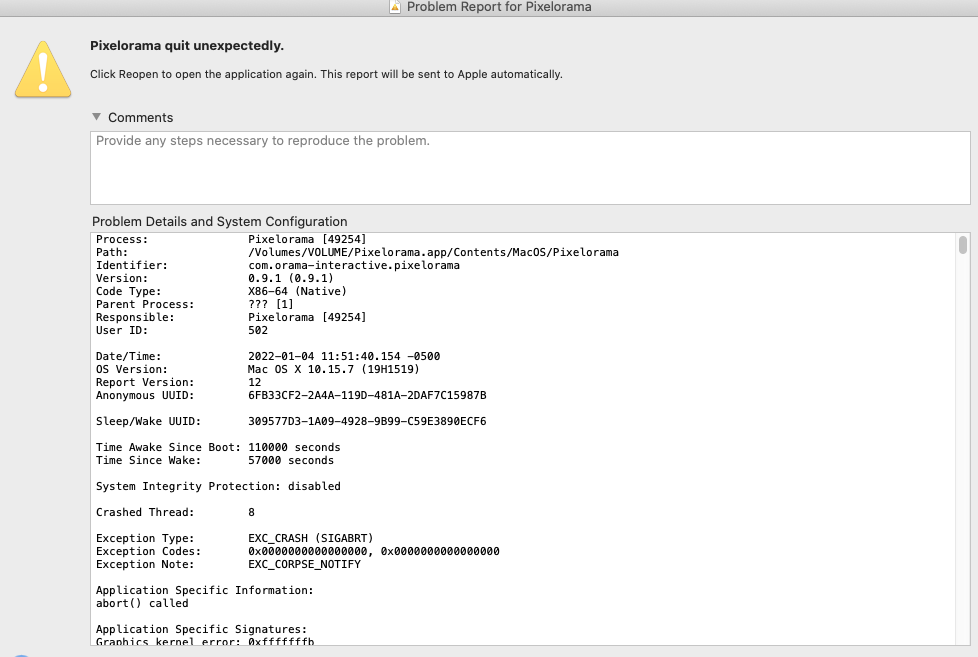 ?
?
I have an old mac. its macOsX 10.15
Hy, does the godot engine 3.4.2 work on your mac? if it does you could try running it using godot.
Hey, you're showing your UUID and other personal information, I don't recommend...
Tried to visit the orama-interactive.com site and it keeps saying connection refused.
It is currently unavailable until we remake it. For now, this page acts as the main site for Pixelorama.
This program is better than most of the free photo editors I use online. I'll be using this for my new game and it will help a bunch. Thanks for making this!
Glad to hear that you like it, we wish you good luck with your game! :D
I use this and I really love it. Quite simple in design but has many options to use! 10/10
We appreciate your kind feedback!
I think this program is wonderful, both as a pixel art editor and Godot project! Something I would like to ask, though, is how you implemented the file picker.
Thank you! We used the FileDialog node. https://docs.godotengine.org/en/stable/classes/class_filedialog.html
Thanks! Although, in the browser, the FileDialog node doesn't allow opening user data; the proposal to solve this issue was from you, I think. Pixelorama, on the browser, opens the native file picker, rather than Godot's.
Oh yeah, you are correct. For the Web browser we use a modified version of this addon. https://github.com/Pukkah/HTML5-File-Exchange-for-Godot
Thanks for the help! I'll look into that.
This is the best pixel art tool period. And its free. If you have money you should donate it.
Thank you for helping me make my indie game!
Thank you so much for your kind words! We can't wait to see your game! :D
This is a very nice program to work with pixel art. But I wanna suggest to have a settings that can change a shortcut key, the pencil tool shortcut was too far away from my workspace and it's really painful. And also the background should not suppose to follow the screen, it should stay as it is. But this still is really great and I love it!
You can change some keyboard shortcuts in Edit>Preferences>Shortcuts by selecting a Custom preset. Rebind Pencil tool to any key you want.
You can also change the background look and behaviour in Edit>Preferences>Canvas. Just select Follow Canvas Movement so it behaves like you expected it to behave.
Oh, I didn't know that was exists.. Thanks!
Thank you! It's an interesting suggestion and we'd like to implement this as well. Hopefully we will manage to do it at some point for a future update. :)
Super easy to pick up and learn. Also glad that it works well in both Linux and Windows. I donated $10 towards development.
Thank you very much! We really appreciate your donation and your kind words! :)
Great!
Thank you!
I'd like to report out a weird issue happening on my MacBook when downloading the .dmg from Chrome (haven't tried on other browsers yet) where it says that the disk image is damaged and can't be opened. Since this seems one of the best free pixel editors i've found so far, its kinda of a bummer, so I'd appreciate if you could give a look into that
nvm just read the full info text and found out about the troubleshooting page oof my bad