Pixelorama v1.0.1 is out!

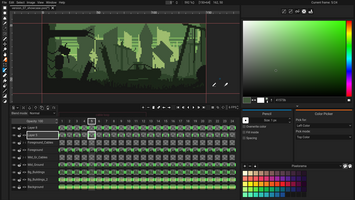
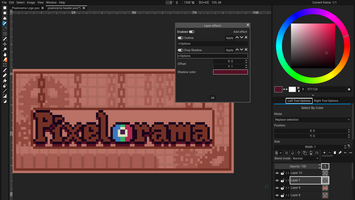
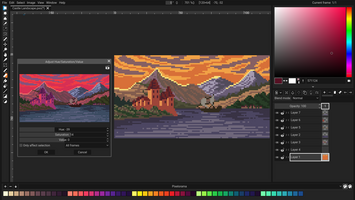
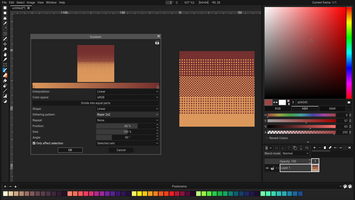
![]()
Artwork by Kalpar, one of the artists for v1.0’s splash screen artworks.
Hello everyone! It’s been a week since version 1.0 came out. We hope you have been enjoying Pixelorama so far! To ensure that you do, we just released version 1.0.1, which contains some bug fixes and performance improvements.
As always, if you wish to support us, you can become a Patron and receive exclusive awards, or buy Pixelorama on Steam, or from itch.io!
NOTE: If after updating Pixelorama still says that its version is v1.0-stable and not v1.0.1-stable, go to the Preferences and just toggle “Single window mode” on and off. This is an one time bug and will not happen in future updates again.
Full changelog of version 1.0.1:
Added
- Added an image effect that lets you adjust color properties of the image, such as brightness and contrast.
- It is now possible to toggle low processor usage mode in the Preferences (called “Update continuously”). #1056
Changed
- It is no longer possible to click outside of a dialog to close it.
- Animation tag importing can now open from the frame button right-click menu. #1041
- The previews of the elliptical selection and the shape tools are now being mirrored, if a mirroring mode is enabled. This makes them consistent with the rectangle, lasso, paint and polygon selection tools.
Fixed
- The previews of the shape and selection tools no longer make Pixelorama to be so slow.
- The performance of the shape tool drawing has been improved.
- Fixed an issue where if you increased a palette’s width but also decreased its height, some colors would be lost, and re-ordering colors immediately after resizing would result in even more data loss. #684
- Dialogs no longer close when Pixelorama’s main window loses focus and regains it.
- When single window mode is disabled, popup dialogs are no longer unclickable. #1054
- Popups no longer appear in places outside the main window, if single window mode is disabled.
- The zoom tool modes now actually reflect their behavior.
- Fixed a bug where the opacity of multiple selected layers got automatically changed to be the same as the last selected layer’s opacity.
- Fixed an issue with some Windows versions where the dialogs could not be re-opened. #1061
- The performance of the spritesheet smart slice has been improved. #1046
- Fixed issue with image effects changing the color of non-opaque pixels unintentionally.
- The clipping mask preview when using the move tool and the offset image effect now works correctly. #1057
- Fixed a crash that sometimes happened when selecting an imported model in a 3D cel.
Thank you all for taking the time to read this blog post and for supporting us. We appreciate every and each one of you, with special thanks to our contributors, our translators and our patrons! Happy painting, and keep pixelating your dreams.
Pixelorama is available on Steam and Itch.io!
Files
Get Pixelorama
Pixelorama
Unleash your creativity with Pixelorama, a powerful and accessible open-source pixel art multitool.
| Status | In development |
| Category | Tool |
| Authors | Orama Interactive, OverloadedOrama |
| Tags | 16-bit, 8-Bit, Animation, Drawing, Game Design, Godot, Pixel Art, Retro, sprite-editor, Sprites |
| Languages | Catalan; Valencian, Czech, Danish, German, Greek Modern, English, Esperanto, Spanish; Castilian, French, Hungarian, Indonesian, Italian, Japanese, Korean, Latvian, Norwegian Bokmål, Norwegian, Polish, Portuguese (Portugal), Portuguese (Brazil), Romanian Moldavian Moldovan, Russian, Turkish, Ukrainian, Chinese, Chinese (Simplified), Chinese (Traditional) |
| Accessibility | Configurable controls, One button |
More posts
- Pixelorama v1.1.2 is out!15 days ago
- Pixelorama v1.1.1 is out!66 days ago
- Pixelorama v1.1 is out!Mar 28, 2025
- Pixelorama v1.0.5 is out!Nov 18, 2024
- Pixelorama v1.0.4 is out!Oct 25, 2024
- Pixelorama v1.0.3 is out!Sep 13, 2024
- Pixelorama v1.0.2 is out!Aug 21, 2024
- Pixelorama v1.0 is finally out!Jul 29, 2024
- Pixelorama is coming to Steam!Apr 24, 2024
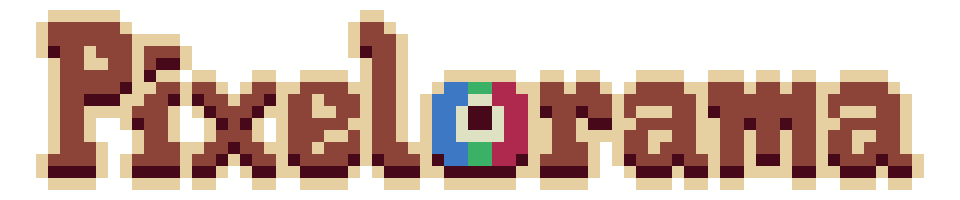
Comments
Log in with itch.io to leave a comment.
Hey, uh... I had a lot of custom palettes (all .gpl format), and they're suddenly all gone. Thankfully I can grab most of them again pretty easily, but there were a couple of custom palettes that I'd made that I was hoping to get back. Are they still stored away somewhere? They're not in the AppData path like they used to be (I'm on Windows 10). :/
I imported all my old .gpl palettes, but upon exiting and reopening the program, I have to re-import them all again. I've even tried making changes to the palettes to see if they would save, but they don't. (If there's a better place for me to report bugs like this, please let me know!)
Hello, thanks for the bug report! The palettes should be at `AppData/Roaming/pixelorama/Palettes/`. It seems that, for some reason, Pixelorama is not able to save palettes in your computer. Do you have an antivirus installed that is perhaps preventing Pixelorama from saving files to AppData?
Also, can you check if the folder inside AppData/Roaming starts with a capital letter? It should be "pixelorama" and not "Pixelorama" as it used to be in versions 0.x, but Windows is not case-sensitive and can't tell the difference,.
I changed the folder inside AppData/Roaming to "pixelorama" but it still won't save most of the palettes. It's weird, it saved a few of them, but it won't save any others.
Here's a screenshot showing a freshly imported palette; notice how the program shows what the file path is supposed to be, but the file isn't showing up in that directory. Even when I edit the palette or close the program, it still doesn't show up.
Just reporting that I'm also having this issue, even after renaming the AppData folder to use a lowercase 'p'. Creating a new palette from current sprite seems to work, the files are created in that AppData folder. But when I open some .gpl files, a quick 'Failed to save palette' message appears briefly. The palettes seem to work as expected, but the files aren't created, and they are no longer available when I open Pixelorama again.
Hello! I think I may have fixed the issue. The fix will be available in the next version (1.0.3), but if you want you can download the nightly version to confirm whether it has indeed been fixed. https://nightly.link/Orama-Interactive/Pixelorama/workflows/dev-desktop-builds/m...