Pixelorama v0.6.1 is out!
Pixelorama » Devlog
This is not a major release, but a followup to v0.6. Mostly contains bug fixes and small changes, no new major features added.
Changelog:
Added
- Italian translation - thanks to Gaarco!
- In addition to the middle mouse button, you can now use
Spaceto pan around the canvas. - The ability to choose for which color the color picker does its job, the left or the right. (Issue #115)
- Default image settings are now in the Preferences - thanks to Gaarco!
- Added option to hide tool icons next to the cursor - thanks to haonkrub (Issue #122)
- When saving a .pxo file, the file path (along with the file name) gets remembered by the Export PNG file dialog path. (Issue #114)
- LightenDarken tool no longer affects transparent pixels.
- More translatable strings, updates to Greek & Brazilian Portuguese (thanks to YeldhamDev) translations.
- The dark theme button is now pressed by default if the user hasn't saved a theme preference in the config file.
- Added a VSplitContainer for the tools and their options, and another one for Palettes and Layers.
- Made minor changes to the UI of tool options, including a ScrollContainer for them.
- Added a ScrollContainer for the palette buttons on the Edit Palette popup.
- Made Palette .json files more readable, and placed "comments" on top of the color data.
- The grid options are now being updated realtime when they're being changed from the preferences, and they are also being saved in the config cache file.
- Fixed crash that occured when trying to delete contents of a selection, that were outside the canvas.
- Fixed .gpl palettes not being imported correctly - Issue #112
- Fixed crash that occured when pressing the play buttons on the timeline, on Godot 3.2 - Issue #111
- Fixed bug where, if you had a random brush selected and then selected the pencil tool, "brush color from" did not appear.
- Fixed crash on Godot 3.2.beta6 when pressing the Edit Palette button.
- The canvas updates automatically when onion skinning settings change.
- Fixed a rare crash with straight lines. It was possible that the variable
is_making_linecould be true, even if the line itself has been freed from memory. - Fixed issue where undo/redo was not working properly for straight lines that went outside the canvas.
Files
Pixelorama [Windows 64-bit].zip 24 MB
Jan 13, 2020
Pixelorama [Linux 64-bit].zip 25 MB
Jan 13, 2020
Pixelorama [Mac 64-bit].zip 26 MB
Jan 13, 2020
Pixelorama [Linux 32-bit].zip 25 MB
Jan 13, 2020
Pixelorama [Windows 32-bit].zip 23 MB
Jan 13, 2020
Get Pixelorama
Download NowName your own price
Pixelorama
Unleash your creativity with Pixelorama, a powerful and accessible open-source pixel art multitool.
| Status | In development |
| Category | Tool |
| Authors | Orama Interactive, OverloadedOrama |
| Tags | 16-bit, 8-Bit, Animation, Drawing, Game Design, Godot, Pixel Art, Retro, sprite-editor, Sprites |
| Languages | Catalan; Valencian, Czech, Danish, German, Greek Modern, English, Esperanto, Spanish; Castilian, French, Hungarian, Indonesian, Italian, Japanese, Korean, Latvian, Norwegian Bokmål, Norwegian, Polish, Portuguese (Portugal), Portuguese (Brazil), Romanian Moldavian Moldovan, Russian, Turkish, Ukrainian, Chinese, Chinese (Simplified), Chinese (Traditional) |
| Accessibility | Configurable controls, One button |
More posts
- Pixelorama v1.1.2 is out!6 days ago
- Pixelorama v1.1.1 is out!57 days ago
- Pixelorama v1.1 is out!96 days ago
- Pixelorama v1.0.5 is out!Nov 18, 2024
- Pixelorama v1.0.4 is out!Oct 25, 2024
- Pixelorama v1.0.3 is out!Sep 13, 2024
- Pixelorama v1.0.2 is out!Aug 21, 2024
- Pixelorama v1.0.1 is out!Aug 05, 2024
- Pixelorama v1.0 is finally out!Jul 29, 2024
- Pixelorama is coming to Steam!Apr 24, 2024
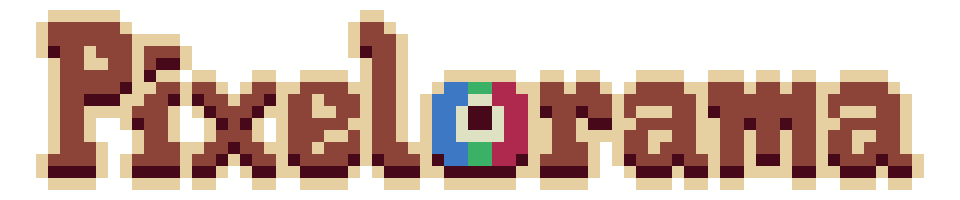
Leave a comment
Log in with itch.io to leave a comment.