Pixelorama v0.6.2 is out!
Pixelorama » Devlog
This is not a major release, but a followup to v0.6.1. Pixelorama now is being built with Godot 3.2. The update mostly contains bug fixes and changes, the only major feature added is the ability to rotate sprites, thanks to azagaya. Make sure to check out his amazing tool, Laigter!
Changelog:
Added
- Image layer rotation! Choose between 2 rotation algorithms, Rotxel and Nearest Neighbour - Thanks to azagaya!
- Crowdin integration for contributing translations!
- Spanish translation - thanks to azagaya & Lilly And!
- Chinese Simplified translation - thanks to Chenxu Wang!
- Latvian translation - thanks to Agnis Aldiņš (NeZvers)!
- Translators can now be seen in the About window.
- It is now possible to remove custom brushes with the middle mouse button.
- Added HSV mode to the color picker. (Added automatically because of the Godot 3.2 update)
- Lanczos scaling interpolation. (Added because of the Godot 3.2 update)
- You can now drag and drop (or right click and open with) image and .pxo files in Pixelorama.
- You can now hide the animation timeline - Thanks to YeldhamDev!
- Major changes to alpha blending behavior. The alpha values now get added/blended together instead of just replacing the pixel with the new value.
- Replaced some OS alerts with a custom made error dialog.
- Made the zooming smoother, is toggleable in Preferences whether to keep the new zooming or the old one.
- The camera now zooms at the mouse's position.
- Made the "X" button on the custom brushes a little smaller.
- The color picker will now have a small white triangle on the top left of the color preview if at least one of its RGB values are above 1 in Raw mode. (Added automatically because of the Godot 3.2 update)
- You can now toggle the visibility of hidden items on and off in the file dialogs. (Added automatically because of the Godot 3.2 update)
- The language buttons in the preferences have their localized names in their hint tooltips. For example, if you hover over the "English" button while the language is Greek, the hint tooltip will be "Αγγλικά", which is the Greek word for English.
- Translation updates.
- The presets in the ColorPickers are now hidden - Thanks to YeldhamDev!
- When opening a project (.pxo file), the save path is being set to the opened project's path - Thanks to YeldhamDev!
- Delay the splash screen popup so it shows properly centered - Thanks to YeldhamDev!
- Possibly fixed crashes with motion drawing and undo/redoing.
- Fixed bug (which also caused crashes sometimes) when generating an outline inside the image and it was going outside the canvas' borders.
- Fixed crash when importing images that were failing to load. They still fail to load, but Pixelorama does not crash.
- Possibly fixed a rare crash where the cursor image was failing to load. It is now being loaded only once.
- Fixed ruler markings cutting off before they should - Thanks to YeldhamDev!
- Fixed bug where resizing the image on export was not working on Godot 3.2 - Issue #161
Files
Pixelorama [Windows 64-bit].zip 25 MB
Feb 18, 2020
Pixelorama [Linux 64-bit].zip 26 MB
Feb 18, 2020
Pixelorama [Mac 64-bit].zip 27 MB
Feb 18, 2020
Pixelorama [Linux 32-bit].zip 26 MB
Feb 18, 2020
Pixelorama [Windows 32-bit].zip 25 MB
Feb 18, 2020
Get Pixelorama
Download NowName your own price
Pixelorama
Unleash your creativity with Pixelorama, a powerful and accessible open-source pixel art multitool.
| Status | In development |
| Category | Tool |
| Authors | Orama Interactive, OverloadedOrama |
| Tags | 16-bit, 8-Bit, Animation, Drawing, Game Design, Godot, Pixel Art, Retro, sprite-editor, Sprites |
| Languages | Catalan; Valencian, Czech, Danish, German, Greek Modern, English, Esperanto, Spanish; Castilian, French, Hungarian, Indonesian, Italian, Japanese, Korean, Latvian, Norwegian Bokmål, Norwegian, Polish, Portuguese (Portugal), Portuguese (Brazil), Romanian Moldavian Moldovan, Russian, Turkish, Ukrainian, Chinese, Chinese (Simplified), Chinese (Traditional) |
| Accessibility | Configurable controls, One button |
More posts
- Pixelorama v1.1.2 is out!10 days ago
- Pixelorama v1.1.1 is out!60 days ago
- Pixelorama v1.1 is out!Mar 28, 2025
- Pixelorama v1.0.5 is out!Nov 18, 2024
- Pixelorama v1.0.4 is out!Oct 25, 2024
- Pixelorama v1.0.3 is out!Sep 13, 2024
- Pixelorama v1.0.2 is out!Aug 21, 2024
- Pixelorama v1.0.1 is out!Aug 05, 2024
- Pixelorama v1.0 is finally out!Jul 29, 2024
- Pixelorama is coming to Steam!Apr 24, 2024
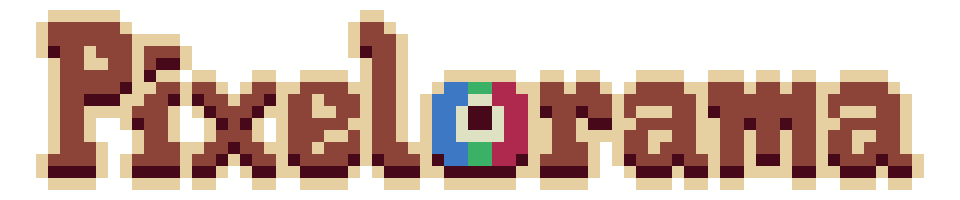
Comments
Log in with itch.io to leave a comment.
Sorry to bother you with another bug but I can't disable the splash screen, and when I first open it Pixelorama 0.6.2 seems to think that I'm trying to start a line from the close button of the splash screen or something. This leads to some odd behaviour. If I left click using my track pad it will make a line, and if I do this several times while moving the mouse it will make a series of lines radiating out from the coordinates of the splash screen close button, and if I use my graphics tablet it will mostly ignore me drawing, occasionally tossing down a single pixel.
This annoying behaviour stops when I right click.
This happens with the 32 and 64 bit windows versions.
And it's new to 0.6.2., so maybe an artefact of the changes to Godot?
Sorry about the splash screen, I reproduced the issue and found out what caused it to not be disabled. We may re-release v0.6.2 with this issue solved shortly.
As for the line issue, I'm not sure what could be causing it. I experience no issues on my end, but it may be because I'm using a mouse (I don't own a graphics tablet). I'll investigate it as soon as I find access to a tablet, although the issue should not happen if the splash screen is disabled.
v0.6.2 has been re-released, the splash screen should be disabled as normal now! Thanks for reporting the bug!
The splash screen bug is indeed gone! Thank you!
I still have to right click to get it to respond to my graphics tablet... at all now. Fixing the splash screen issue seems to have reduced my issue to "the drawing area doesn't respond to my tablet until I right click" and it seems to work fine with my touchpad. Though if I move between the two it will make a line between the beginning of whatever I'd last drawn using my tablet and wherever the mouse is pointing when I click with the touchpad.
I'll keep checking further updates in case the issue gets fixed, but for now I'm going to stick to 0.6.1
Graphics Tablets DO interface with programs differently from mice. One of the big reasons I like Pixelorama is that other pixel art specific programs I found would not respond at all to my tablet's clicks. So like, this is a huge feature with me (and if this issue is sorted, you could advertise 'graphics tablet friendly' as a feature).