Pixelorama v0.7 is out!
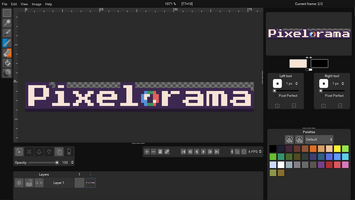
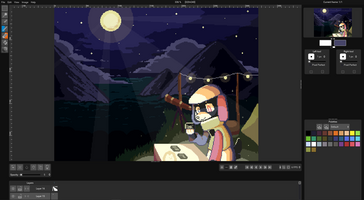
By Overloaded
This took a while. Four months have passed since v0.6, the world has changed drastically, and finally v0.7 is ready to be released. During this time however, one thing was increasing; The support we received from all of you. It fills our hearts with joy to see people being excited about Pixelorama, and to see you all make amazing drawings with it.
I think the highlight of these four months was the Godot's Desktop/Console Games Showcase video where Pixelorama made it in! We'd like to thank everyone from the Godot team for including us in the Showcase video, and for creating Godot itself. Without it, Pixelorama would not exist. You can see Godot's Showcase here:
So what has changed? The biggest change is the new timeline. Layers have been merged into it, and it has become cel-based. A cel (celluloid) is an image that refers to a specific layer and frame. Basically, a frame is consisted by multiple cels, each for every layer. This took a long time to implement, because a lot of stuff had to be remade. And to be honest, I wasn't 100% motivated to do it, it felt like a chore having to remake the entire timeline. But eventually I did it and it has been working perfectly so far. I would also like to thank all the people who have contributed for this release. A lot of the new changes would not have been made if it weren't for them. So, what else has changed? Well...
- New cel-based timeline. Layers are now in the timeline.
- Cel linking
- Multiple frame grouping using tags
- Layer locking to prevent changes
- Export animations to .gif (only available for Windows & Linux)
- Major UI overhaul
- Pattern filling option for the bucket tool
- Autosave that keeps backups every x minutes. In the case of a crash, backups can get reloaded to restore work.
- Shortcut binding for tools
- Pixel perfect mode for pencil, eraser and lighten/darken tools
- Layer rotation in the Image menu, with 3 types of rotations
- HSV Adjusting dialog in the Image menu
- Importing .png files as palettes
- A new zoom tool.
- You can move the canvas with arrow keys and zoom with + and -
- The last edited project gets loaded at startup (toggleable in the Preferences), along with a new option in the File menu that also does this
- Confirmation messages appear when exiting, creating a new image or loading the last edited project, if there are unsaved changes.
- More translations
- Improved export window dialog and splash screen
- And many more! Read our detailed changelog here.
We are also working on online Documentation for Pixelorama. It's currently a work in progress and is missing a lot of pages, but eventually it will help users who are new to Pixelorama, understand it better!
A while after v0.6 got released, we also launched a Crowdin project for Pixelorama, where all of our translation files are being hosted. If you're interested in translating Pixelorama, check it out!
For v0.7, we also hosted our first splash screen art contest in our Discord server. Those who were interested had to join our server, read the rules in the pixelorama-splash-screen channel, and submit their art piece before the deadline! If you are interested in joining the next one (when that time comes), join our awesome Discord community!
Thank you all for taking the time to read this blog post and for supporting us. We appreciate every and each one of you, but we'd like to give special thanks to our contributors, our translators and our donors! If you wish to support us, you can become a Patron and receive exclusive awards, or buy Pixelorama from itch.io! Happy painting, and stay safe!
Pixelorama is available on GitHub and Itch.io!
Files
Get Pixelorama
Pixelorama
Unleash your creativity with Pixelorama, a powerful and accessible open-source pixel art multitool.
| Status | In development |
| Category | Tool |
| Authors | Orama Interactive, OverloadedOrama |
| Tags | 16-bit, 8-Bit, Animation, Drawing, Game Design, Godot, Pixel Art, Retro, sprite-editor, Sprites |
| Languages | Arabic, Catalan; Valencian, Czech, Danish, German, Greek Modern, English, Esperanto, Spanish; Castilian, French, Hungarian, Indonesian, Italian, Japanese, Korean, Latvian, Norwegian Bokmål, Norwegian, Polish, Portuguese (Portugal), Portuguese (Brazil), Romanian Moldavian Moldovan, Russian, Turkish, Ukrainian, Chinese, Chinese (Simplified), Chinese (Traditional) |
| Accessibility | Configurable controls, One button |
More posts
- Pixelorama v1.1.7 is out, with an experimental Android version!14 days ago
- Pixelorama v1.1.6 is out!43 days ago
- Pixelorama v1.1.5 is out!99 days ago
- Hotfix release - Pixelorama v1.1.4Aug 13, 2025
- Pixelorama v1.1.3 is out!Aug 06, 2025
- Pixelorama v1.1.2 is out!Jun 26, 2025
- Pixelorama v1.1.1 is out!May 06, 2025
- Pixelorama v1.1 is out!Mar 28, 2025
- Pixelorama v1.0.5 is out!Nov 18, 2024
- Pixelorama v1.0.4 is out!Oct 25, 2024
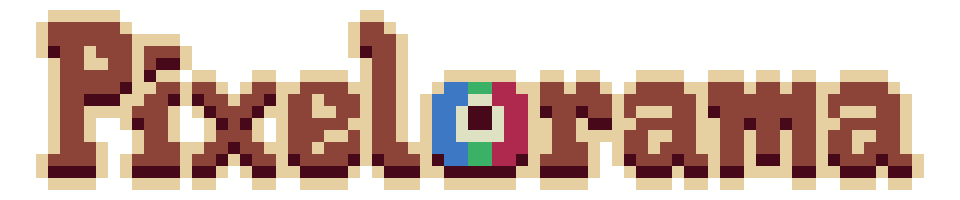
Comments
Log in with itch.io to leave a comment.
i was going to suggest the animation thing and i saw the new update
i am late ;) downloading now ty
I'm sorry, this all looks very nice but I'm still having the tablet related issues that I got in 0.6.2.
Also the pen and erase tools don't work correctly when I right click using the graphics tablet. It will deposit or delete a single pixel where I was pointing and then won't do anything else. So basically I can't really use the right tool anymore.
All features work fine if I click with my touchpad but... 0.6.1. works perfectly with my tablet.
Thank you for commenting. We will look more into this and try to solve the issue!
Good luck!