Pixelorama v0.8.1 is out!
Pixelorama » Devlog
This is not a major release, but a followup to v0.8. The update mostly contains bug fixes and changes.
Changelog:
Added
- Buttons for moving the current frame left or right. (#344)
- Creating palettes from sprites has been enhanced - you can now choose if you want to get colors from the selection, current cel, entire frame or all frames, and if you want the colors to have an alpha component.
- A new "Cut" option in the Edit menu or by pressing
Ctrl-X. It cuts (deletes & copies) the selection, and you can later paste it. (#345) - Added a warning dialog when clicking the remove palette button, to prevent accidental palette deletions.
- A new purple theme.
- Guides now move with a step of 0.5 pixels. That makes it possible to have guides (and symmetry guides) to be in the middle of pixels.
- Changed how Dark, Gray, Caramel and Light themes look. All theme elements now have the same spacing and margins.
- Most likely fixed an issue that occurred when the user attempted to export the project, which failed due to a locking error (error code 23). (Part of #331)
- Fixed crash where Pixelorama could not load a cached sub-resource. (#339)
- When moving tabs, the projects now move along with their respective tabs.
- Fixed crash where the animation was playing in the mini canvas preview and then the user switched to a project with less frames.
- Fixed issue with the selection rectangle, where if it was being moved while using paste or delete, it went back to its original position. (#346)
Files
Pixelorama.Web.zip 17 MB
Oct 14, 2020
Pixelorama.Windows-64bit.zip 26 MB
Oct 14, 2020
Pixelorama.Linux-64bit.tar.gz 27 MB
Oct 14, 2020
Pixelorama.Mac.dmg 30 MB
Oct 14, 2020
Pixelorama.Linux-32bit.tar.gz 27 MB
Oct 14, 2020
Pixelorama.Windows-32bit.zip 26 MB
Oct 14, 2020
Get Pixelorama
Download NowName your own price
Pixelorama
Unleash your creativity with Pixelorama, a powerful and accessible open-source pixel art multitool.
| Status | In development |
| Category | Tool |
| Authors | Orama Interactive, OverloadedOrama |
| Tags | 16-bit, 8-Bit, Animation, Drawing, Game Design, Godot, Pixel Art, Retro, sprite-editor, Sprites |
| Languages | Catalan; Valencian, Czech, Danish, German, Greek Modern, English, Esperanto, Spanish; Castilian, French, Hungarian, Indonesian, Italian, Japanese, Korean, Latvian, Norwegian Bokmål, Norwegian, Polish, Portuguese (Portugal), Portuguese (Brazil), Romanian Moldavian Moldovan, Russian, Turkish, Ukrainian, Chinese, Chinese (Simplified), Chinese (Traditional) |
| Accessibility | Configurable controls, One button |
More posts
- Pixelorama v1.1.2 is out!7 days ago
- Pixelorama v1.1.1 is out!58 days ago
- Pixelorama v1.1 is out!97 days ago
- Pixelorama v1.0.5 is out!Nov 18, 2024
- Pixelorama v1.0.4 is out!Oct 25, 2024
- Pixelorama v1.0.3 is out!Sep 13, 2024
- Pixelorama v1.0.2 is out!Aug 21, 2024
- Pixelorama v1.0.1 is out!Aug 05, 2024
- Pixelorama v1.0 is finally out!Jul 29, 2024
- Pixelorama is coming to Steam!Apr 24, 2024
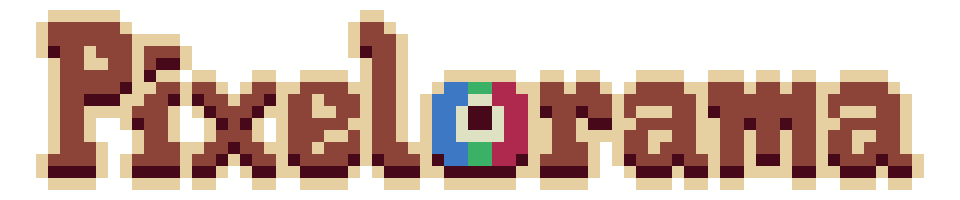
Comments
Log in with itch.io to leave a comment.
Hy, The new version works great and the Cut tool is very helpful. I was also looking for a feature similar to "Lock transparent pixels" in photoshop. A feature like that would be very helpful since i dont have photoshop on my Linux. Thanks
you can use Krita instead, or buy aseprite https://store.steampowered.com/app/431730/Aseprite/
This is one of the best pixel painting apps I've used, love these updates!
Thank you very much!