Pixelorama v0.8.2 is out!
Pixelorama » Devlog
This is not a major release, but a followup to v0.8.1. It's an important update nonetheless, since it contains a lot of bug fixes and even some new features.
If you want to help us make Pixelorama even better, consider supporting us on Patreon!
Changelog:
Added
- The lighten/darken tool now has a hue shifting mode. It lets users configure the shift in hue, saturation and value of the new shaded pixels. (#189)
- Added a "frame properties" option on the popup menu that appears when right-clicking on a cel. This lets the user choose a custom frame delay for that specific frame. (#357)
- You can now select if you want rotation to apply in the selection, the current cel, the entire frame, all frames or even all projects (tabs)!
- You can now change the transparency of the Tile Mode in the Preferences. (#368)
- Added a "Recent Projects" option in the File menu, to contain the most recently opened projects. (#370)
- HiDPI support - Pixelorama's UI can now be scaled in the Preferences. (#140)
- More options have been added to Tile mode; Tile only in X Axis, Y Axis or both Axis. (#378)
- Added a "Mirror View" option in the View menu, which is used to flip the canvas horizontally and non-destructively. (#227)
- macOS: It is now possible to pan and zoom the canvas from a touchpad. (#391)
- Added Turkish and Japanese translations.
~is now used as a random brush prefix instead of%. (#362)- The default path of the dialogs for opening and saving is now the user's desktop folder.
- When there are errors in opening and saving files, the errors appear in the form of a popup dialog, instead of a notification or an OS alert.
- The CJK font (for Chinese & Korean) was changed to DroidSansFallback from NotoSansCJKtc. This results in a much smaller exported
.pck(over 10MB less!) - Onion skinned previous and next frames are now being drawn on top of the current frame. This fixes issues where onion skinning would not work with an opaque background.
- In onion skinning, you can now set the past and future steps to 0. (#380)
- Tile mode is now project-specific. (#388)
- macOS: Shortcuts with the Control keyboard button have now been changed to use "Command" instead. (#393)
- Made .pxo saving safer. In case of a crash while parsing JSON data, the old .pxo file, if it exists, will no longer be overwritten and corrupted.
- Fixed issue where the user could grab and could not let go of the focus of guides even when they were invisible.
- Fixed issues where fully transparent color could not be picked. One of these cases was #364.
- Fixed "Export" option in the File menu not working properly and not remembering the directory path and file name when switching between projects (tabs).
- When opening a .pxo project which has guides, they will no longer be added to the project at the first tab too.
- Symmetry guides now adjust their position when the image is being resized. (#379)
- Fixed various issues with the transparent background checker size. (#377)
- Fixed Chinese and Korean characters not being displayed properly in the Splash dialog and the About dialog.
- Fixed crash when importing an incorrectly formatted GIMP Color Palette file. (#363)
- Using the lighten/darken tool on pixels with an alpha value of 0 no longer has an effect on them.
- Fixed freeze when switching to a project of a larger size and using an image effect, with the affected parts being set to something different that "Current cel".
Files
pixelorama-web.zip Play in browser
Version v1.1.7 20 days ago
Pixelorama [Windows 64-bit].zip 35 MB
Dec 12, 2020
Pixelorama [Linux 64-bit] 18 MB
Dec 12, 2020
Pixelorama [Linux 32-bit] 18 MB
Dec 12, 2020
Pixelorama [Windows 32-bit].zip 37 MB
Dec 12, 2020
Pixelorama.Mac.dmg 18 MB
Dec 12, 2020
pixelorama-web.zip Play in browser
Version v0.8.2 Dec 12, 2020
Pixelorama [Windows 64-bit].zip 35 MB
Version v0.8.2 Dec 12, 2020
Pixelorama [Linux 64-bit] 18 MB
Version v0.8.2 Dec 12, 2020
Pixelorama [Linux 32-bit] 18 MB
Version v0.8.2 Dec 12, 2020
Pixelorama [Windows 32-bit].zip 37 MB
Version v0.8.2 Dec 12, 2020
Get Pixelorama
Download NowName your own price
Pixelorama
Unleash your creativity with Pixelorama, a powerful and accessible open-source pixel art multitool.
| Status | In development |
| Category | Tool |
| Authors | Orama Interactive, OverloadedOrama |
| Tags | 16-bit, 8-Bit, Animation, Drawing, Game Design, Godot, Pixel Art, Retro, sprite-editor, Sprites |
| Languages | Arabic, Catalan; Valencian, Czech, Danish, German, Greek Modern, English, Esperanto, Spanish; Castilian, French, Hungarian, Indonesian, Italian, Japanese, Korean, Latvian, Norwegian Bokmål, Norwegian, Polish, Portuguese (Portugal), Portuguese (Brazil), Romanian Moldavian Moldovan, Russian, Turkish, Ukrainian, Chinese, Chinese (Simplified), Chinese (Traditional) |
| Accessibility | Configurable controls, One button |
More posts
- Pixelorama v1.1.7 is out, with an experimental Android version!20 days ago
- Pixelorama v1.1.6 is out!49 days ago
- Pixelorama v1.1.5 is out!Sep 06, 2025
- Hotfix release - Pixelorama v1.1.4Aug 13, 2025
- Pixelorama v1.1.3 is out!Aug 06, 2025
- Pixelorama v1.1.2 is out!Jun 26, 2025
- Pixelorama v1.1.1 is out!May 06, 2025
- Pixelorama v1.1 is out!Mar 28, 2025
- Pixelorama v1.0.5 is out!Nov 18, 2024
- Pixelorama v1.0.4 is out!Oct 25, 2024
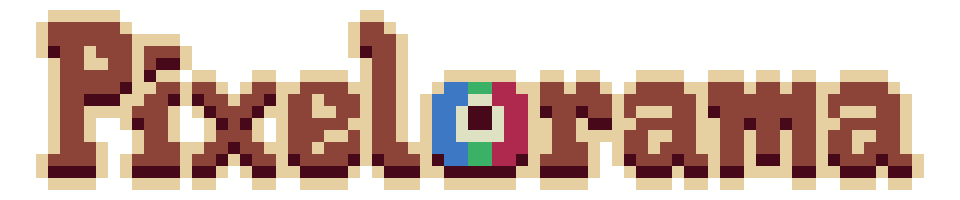
Leave a comment
Log in with itch.io to leave a comment.