Pixelorama v0.8.3 is out!
Hello everyone! It's been a while. We have been very busy working on the new selection system and other features, coming to version 0.9, which should hopefully release soon. More news coming soon! We'd also like thank all of those people who have donated to our work all these months. If you want to support our work, feel free to become a Patron, buy us a Ko-Fi, donate directly through PayPal or buy Pixelorama on itch.io!
Thanks to our contributors, Pixelorama received a lot of updates in the meantime so we decided to release another version while we wait for v0.9.
This is not a major release, but a followup to v0.8.2. It's an important update nonetheless, since it contains a lot of bug fixes and even some new features.
Full changelog of v0.8.3:
Added
- A new pan tool, used to move around the canvas. (#399)
- Dragging and dropping individual cels in the timeline to change their position is now possible.
- You can now resize cels in the timeline by holding
Controland scrolling with the mouse wheel. - Added a new "Performance" tab in the Preferences that exposes options related to the application's FPS to the user.
- You can now change the transparency of the application's window, allowing for easier tracing/rotoscoping. (Does not work on the Web version) (#444)
- Added a new pixel grid, which is a grid of size 1px and it appears after a certain zoom level. (#427)
- Added offset options to the grid. (#434)
- The isometric grid has been refactored to work better and to offer more changeable options, such as the width and height of the cell bounds. (#430)
- Pixelorama macOS binaries are now universal, which means that they should work with both x86_64 and ARM64 Mac devices. - Thanks to Godot 3.3
- Added portrait and landscape buttons in the new image dialog.
- Full support for auto Tallscreen/Widescreen has been implemented. (#458)
- Added a new Centralize Image option in the Image menu, which places the visible pixels of the image in the center of the canvas. (#441)
- Implemented the options to import a spritesheet as a new layer and to import an image and have it replace an already existing frame. (#453)
- More templates have been added when creating a new sprite. (#450)
- Added a keyboard shortcut for clear selection,
Control-D. (#457) - Added an option in the Preferences for interface dimming on dialog popup. If this is enabled, the application background gets darker when a dialog window pops up.
- Undo and redo now work when their respective keyboard shortcuts are being held. (#405)
- CPU usage has been significantly been lowered when Pixelorama is idle. (#394)
- The FPS of the project animation is now stored in the pxo file. This effectively means that every project can have its own FPS.
- You can no longer draw on hidden layers.
- You can now toggle if you want the grid to be drawn over the tile mode or just the original part of the canvas. (#434)
- Frame tags can now be set for frames larger than 100. (#408)
- The "lock aspect ratio" button in the create new image dialog has been changed to a texture button.
- Improved the "Scale Image" dialog. It now automatically sets the size to the current project's size, has a button to lock aspect ratio, and resizing based on percentage.
- Having no active selection no longer treats all the pixels of the canvas as selected. This is also a performance boost, especially for larger images, as Pixelorama no longer has to loop through all of the pixels to select them.
- Tile mode rects are now cached for a little speedup. (#443)
- The zoom tool now works on the second canvas too.
- Fixed issue with pixels being selected outside of the canvas boundaries, when the selection rectangle was outside the canvas and its size got reduced.
- Major performance increase when drawing large images.
- Fixed layer button textures not being updated properly when changing theme. (#404)
- Keyboard shortcut conflicts between tool shortcuts and other shortcuts that use the "Control" key, like menu shortcuts, have been resolved. (#407)
- The opacity of a cel and the tile mode opacity are now multiplicative. (#414)
- Fixed an issue where adding a new layer did not select it, rather it was selecting the above layer of the previously selected layer. (#424)
- Fixed issue that occurred when the application window regained focus and the tool was immediatly activated. (35f97eb)
- Fixed cel opacity not always being updated on the UI. (#420)
- Loading empty backed up projects no longer result in a crash. (#445)
- Fixed potential index out of bounds error when loading backup files. (#446)
- Mirroring view should now work on all tools.
- Fixed hue and saturation getting reset when draging value slider to zero. (#473)
- Image effects will not longer get applied to locked and/or hidden layers.
- Fixed memory leaks when opening and closing Pixelorama. (#387)
Files
Get Pixelorama
Pixelorama
Unleash your creativity with Pixelorama, a powerful and accessible open-source pixel art multitool.
| Status | In development |
| Category | Tool |
| Authors | Orama Interactive, OverloadedOrama |
| Tags | 16-bit, 8-Bit, Animation, Drawing, Game Design, Godot, Pixel Art, Retro, sprite-editor, Sprites |
| Languages | Catalan; Valencian, Czech, Danish, German, Greek Modern, English, Esperanto, Spanish; Castilian, French, Hungarian, Indonesian, Italian, Japanese, Korean, Latvian, Norwegian Bokmål, Norwegian, Polish, Portuguese (Portugal), Portuguese (Brazil), Romanian Moldavian Moldovan, Russian, Turkish, Ukrainian, Chinese, Chinese (Simplified), Chinese (Traditional) |
| Accessibility | Configurable controls, One button |
More posts
- Pixelorama v1.1.2 is out!26 days ago
- Pixelorama v1.1.1 is out!77 days ago
- Pixelorama v1.1 is out!Mar 28, 2025
- Pixelorama v1.0.5 is out!Nov 18, 2024
- Pixelorama v1.0.4 is out!Oct 25, 2024
- Pixelorama v1.0.3 is out!Sep 13, 2024
- Pixelorama v1.0.2 is out!Aug 21, 2024
- Pixelorama v1.0.1 is out!Aug 05, 2024
- Pixelorama v1.0 is finally out!Jul 29, 2024
- Pixelorama is coming to Steam!Apr 24, 2024
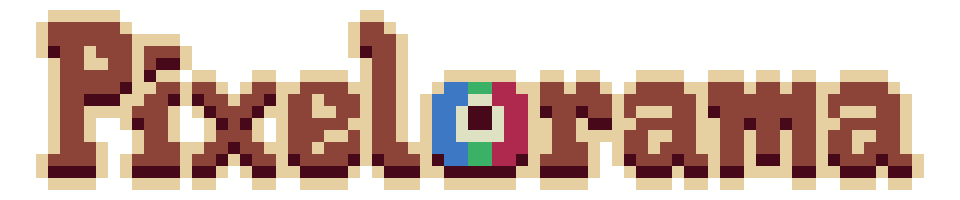
Comments
Log in with itch.io to leave a comment.
You can click the "Download Now" button and download Pixelorama.dmg
Because Pixelorama is not a signed application, you need to follow this guide to disable Gatekeeper in order to be able to run it. https://disable-gatekeeper.github.io/
It is fun to hear about the updates.
Glad you like it! The next major update will be even better!
Cool update.
Thank you!