Pixelorama v0.9.1 is out!
Pixelorama » Devlog
Pixelorama v0.9.1 is finally here, and it brings along very important changes and bug fixes, as well as a couple of new features. This is not a major release, but a followup to v0.9. It is still recommended that you upgrade nevertheless. We are also happy to announce support for the Raspberry Pi 4 and Ubuntu Touch platforms!
If you want to support our work, feel free to become a Patron, buy us a Ko-Fi, donate directly through PayPal or buy Pixelorama on itch.io!
Full v0.9.1 changelog:
Added
- Pixelorama is now available on the Open Store for Ubuntu Touch. #517
- A new ARM build for the Raspberry Pi 4 is now available! #598
- It is now possible to hold Control to quickly change a tool's mode. #429
- Holding Alt while having a draw tool selected now works as a color picker. #125
- Added an opacity option in the Eraser's tool options, which lets the user change the strength of the tool.
- You can now rotate the canvas non-destructively. #558
- A timer has been added in the HSV and Rotation image effect dialogs that let the user change the delay between the preview refresh, in order to prevent performance issues. #531
- The zoom tool behavior has been enhanced, clicking and dragging to the left now zooms out, and clicking and dragging to the right zooms in. #540
- New left and right arrows on the splash screen to switch between the different artworks. #538
- New setting in the Preferences that lets the user change the idle FPS. #543
- Added a README file for the macOS version that provides more information regarding the Gatekeeper. #545
- Added an "Open Logs Folder" option in the Help menu. #546
- Options to place the onion skinning previews above or below the canvas are now available. #600
- Added a clipboard pattern button. This lets the users fill patterns taken from the application's clipboard (copying selected content).
Changed
- Flipping the image's selected content now works as expected. The selection gets flipped with the content as well.
- Cache Save/Open Sprite Dialog's directory, and keep dialogs synced. #559
- The color pickers now display the previous color and allow selecting it back - because of the update to Godot 3.4.
- The desaturation effect now uses luminance. #557
- A random color now appears when creating a new animation tag, along with other various improvements and fixes. #560
- The guides now become transparent when they out of canvas bounds, along with other various improvements and fixes. #561
- Moved window opacity settings to a dedicated dialog with a slider and a spinbox.
- The fill color of a projects now only gets applied to the cels of the bottom-most layer.
- The step of the UI scale slider has been changed to 0.25 from 0.1.
- "New Brush" in the Edit menu is now disabled when there is no active selection.
- The application now pauses when it loses focus instead of limiting its FPS. Of course, this behavior remains toggleable by the user.
- The undo/redo notification text for selection has been renamed to "Select" from "Rectangle Select".
Fixed
- The "Pixelorama.app is damaged" error in macOS should no longer appear. macOS builds are now ad-hoc signed. #602
- Removing a project tab that is on the left of the currently active tab will no longer result in a crash when attempting to save.
- Merging layers with less than 100% opacity no longer crashes the application. #541
- Fixed crash when drawing and switching tools using shortcuts. #618
- Fixed issue with copying and pasting content between projects of different sizes.
- Project data no longer remain in memory after the user has removed their tab.
- Fixed issues with guides and notifications not working properly when the UI is scaled.
- A bug was fixed where when the user has another application as their focus and reenters Pixelorama with the mouse but not focusing it and then exiting with the mouse, the target FPS would be set to the standard. #543
- Fixed issue with the backup confirmation dialog extending horizontally infinitely, which made the buttons disappear. Its text has also been changed.
- Fixed unexpected behavior which occurred while undoing in the middle of drawing. #603
- Pressing X on the backup confirmation dialog should start the backup autosave timer.
- The "Brush color from" tool option no longer appears in the Eraser and Shading tool's options.
- Fixed Alt-Tab causing the cursor to get stuck. #552
- Some optimizations have been made, which should result in Pixelorama opening a bit faster, and input event handling is also using less CPU usage.
- Fixed project not having the correct size if the default image size has been changed in the Preferences.
- Fix issue where the timeline would be unresponsive if zen mode was toggled off and on.
Files
Pixelorama [Raspberry Pi 4].zip 16 MB
Version v0.11.4 Apr 17, 2024
pixelorama-web.zip Play in browser
Version v0.9.1 Dec 20, 2021
Pixelorama [Windows 64-bit].zip 34 MB
Version v0.9.1 Dec 20, 2021
Pixelorama [Linux 64-bit] 18 MB
Version v0.9.1 Dec 20, 2021
Pixelorama Windows 64-bit Installer 67 MB
Version v0.9.1 Dec 20, 2021
Pixelorama [Mac].dmg 65 MB
Version v0.9.1 Dec 20, 2021
Pixelorama [Linux 32-bit] 18 MB
Version v0.9.1 Dec 20, 2021
Pixelorama [Windows 32-bit].zip 36 MB
Version v0.9.1 Dec 20, 2021
Pixelorama [Raspberry Pi 4].zip 16 MB
Version v0.9.1 Dec 20, 2021
Get Pixelorama
Download NowName your own price
Pixelorama
Unleash your creativity with Pixelorama, a powerful and accessible open-source pixel art multitool.
| Status | In development |
| Category | Tool |
| Authors | Orama Interactive, OverloadedOrama |
| Tags | 16-bit, 8-Bit, Animation, Drawing, Game Design, Godot, Pixel Art, Retro, sprite-editor, Sprites |
| Languages | Catalan; Valencian, Czech, Danish, German, Greek Modern, English, Esperanto, Spanish; Castilian, French, Hungarian, Indonesian, Italian, Japanese, Korean, Latvian, Norwegian Bokmål, Norwegian, Polish, Portuguese (Portugal), Portuguese (Brazil), Romanian Moldavian Moldovan, Russian, Turkish, Ukrainian, Chinese, Chinese (Simplified), Chinese (Traditional) |
| Accessibility | Configurable controls, One button |
More posts
- Pixelorama v1.1.2 is out!9 days ago
- Pixelorama v1.1.1 is out!60 days ago
- Pixelorama v1.1 is out!99 days ago
- Pixelorama v1.0.5 is out!Nov 18, 2024
- Pixelorama v1.0.4 is out!Oct 25, 2024
- Pixelorama v1.0.3 is out!Sep 13, 2024
- Pixelorama v1.0.2 is out!Aug 21, 2024
- Pixelorama v1.0.1 is out!Aug 05, 2024
- Pixelorama v1.0 is finally out!Jul 29, 2024
- Pixelorama is coming to Steam!Apr 24, 2024
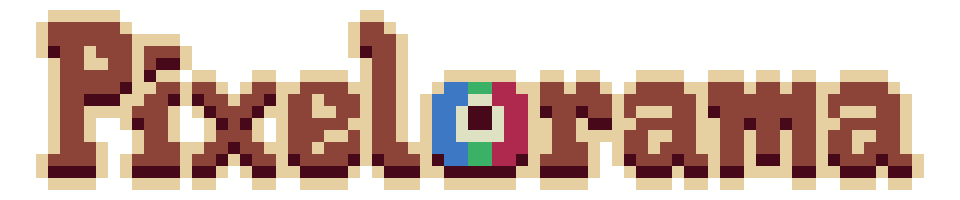
Leave a comment
Log in with itch.io to leave a comment.