Pixelorama v0.11.3 is out!
![]()
Artwork by Uch, one of the artists for v0.11’s splash screen artworks.
Version 0.11.3, another small maintenance update, is here! No new features on this one, but it has very important bug fixes so it is very recommended that you update. Most notably, the previous two versions had a serious issue where using a tool, then switching to another tool and then undoing had no effect. This is now fixed in this version!
Huge thanks to our contributor Variable, since he pretty much solved every single bug for this update! More 0.x versions may follow if more serious issues are found and fixed.
As always, if you wish to support us, you can become a Patron and receive exclusive awards, or buy Pixelorama from itch.io!
What’s new in v0.11.3:
Changed
- When deleting a palette, a confirmation window now appears that lets users either to delete the palette permanently, move it to trash, or cancel. #914
Fixed
- Fixed undo/redo history not working when the tool changes. #916
- Pixelorama no longer closes when the project fails to be saved if “Save & Exit” is selected. #920
- Projects with 3D cels saved in 1.x can now be opened in 0.11.3. #928
Thank you all for taking the time to read this blog post and for supporting us. We appreciate every and each one of you, with special thanks to our contributors, our translators and our patrons! Happy painting, and keep pixelating your dreams.
Files
Get Pixelorama
Pixelorama
Unleash your creativity with Pixelorama, a powerful and accessible open-source pixel art multitool.
| Status | In development |
| Category | Tool |
| Authors | Orama Interactive, OverloadedOrama |
| Tags | 16-bit, 8-Bit, Animation, Drawing, Game Design, Godot, Pixel Art, Retro, sprite-editor, Sprites |
| Languages | Arabic, Catalan; Valencian, Czech, Danish, German, Greek Modern, English, Esperanto, Spanish; Castilian, French, Hungarian, Indonesian, Italian, Japanese, Korean, Latvian, Norwegian Bokmål, Norwegian, Polish, Portuguese (Portugal), Portuguese (Brazil), Romanian Moldavian Moldovan, Russian, Turkish, Ukrainian, Chinese, Chinese (Simplified), Chinese (Traditional) |
| Accessibility | Configurable controls, One button |
More posts
- Pixelorama v1.1.7 is out, with an experimental Android version!5 days ago
- Pixelorama v1.1.6 is out!33 days ago
- Pixelorama v1.1.5 is out!89 days ago
- Hotfix release - Pixelorama v1.1.4Aug 13, 2025
- Pixelorama v1.1.3 is out!Aug 06, 2025
- Pixelorama v1.1.2 is out!Jun 26, 2025
- Pixelorama v1.1.1 is out!May 06, 2025
- Pixelorama v1.1 is out!Mar 28, 2025
- Pixelorama v1.0.5 is out!Nov 18, 2024
- Pixelorama v1.0.4 is out!Oct 25, 2024
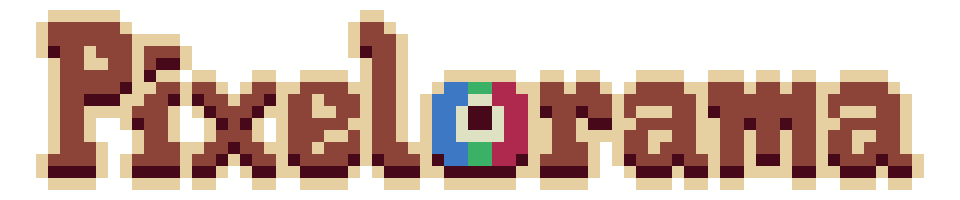

Comments
Log in with itch.io to leave a comment.
Just downloaded the latest, keep up the good work.
Some errors in the new build. Made sure they were consistent between projects/versions before reporting:
Thank you and your team for the hard work, continuously.
Hello, and thank you for the feedback!
I am not sure about the pixel preview issue but it does get fixed when you restart the app. If i see it again I will let you know. Good to know about the other options! I will check those out.
Thank you again for all your hard work.
Okay I figured it out (the preview brush size glitch)…. it’s not the freehand draw tool but the Draw Line and Draw Circle tool. It seems to happen consistently when you switch between the two and after you make the first stroke. I posted a Canva video here so you can see. Hope that helps.
https://www.canva.com/design/DAFzVTysyWI/uktRYdR_JVJpqDSvysMcmg/edit?utm_content=DAFzVTysyWI&utm_campaign=designshare&utm_medium=link2&utm_source=sharebutton